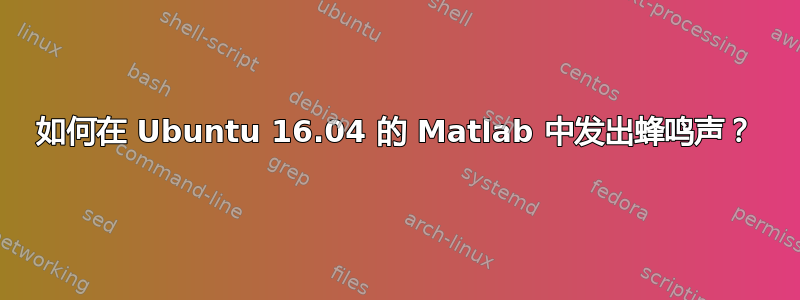
条件:主板系统蜂鸣不成功
设置:声音正常工作
差异条件:Matlab 扬声器蜂鸣不成功
通过反转维基百科
gsettings set org.gnome.desktop.wm.preferences audible-bell true
sudo modprobe pcspkr
终端中的测试代码不成功
# http://unix.stackexchange.com/questions/1974/how-do-i-make-my-pc-speaker-beep
echo -ne '\007'
echo -n ^G
Matlab 中的测试代码不成功
beep on
beep
sound(1) % so you know when done
fprintf(1,'%c',7) % ASCII beep character
fprintf(1,'\a')
dos(['•&' 'exit&'])
在终端中,扬声器(而非主板)的差分尝试成功 [警告长时间发出巨大噪音!]
# http://unix.stackexchange.com/a/163716/16920
#speaker-test -t sine -f 1000 -l 1 # long time
# Same with controlled duration
( speaker-test -t sine -f 1000 )& pid=$! ; sleep 0.1s ; kill -9 $pid
Matlab 与 Speaker 的尝试失败
x = [0:0.01:1];
soundsc(x)
soundsc(x, sin(x))
系统:Linux Ubuntu 16.04 64 位
Linux 内核:4.4 和 4.6
Linux 内核选项:wl、pcspkr
硬件:Macbook Air 2013-mid、超极本
答案1
删除 Linux 内核更改
sudo rmmod pcspkr # no speakers in laptop
gsettings set org.gnome.desktop.wm.preferences audible-bell false # no motherboard beep in Macbooks
Matlab 建议由于soundsc某个因素而发出声音,因此只有少数人成功
beep off % disable Matlab beep because no motherboard beep
soundsc(230)
soundsc(230)
soundsc(230)
soundsc(230)
soundsc(230)
soundsc(230)
更清晰的单击声音就更好了!


