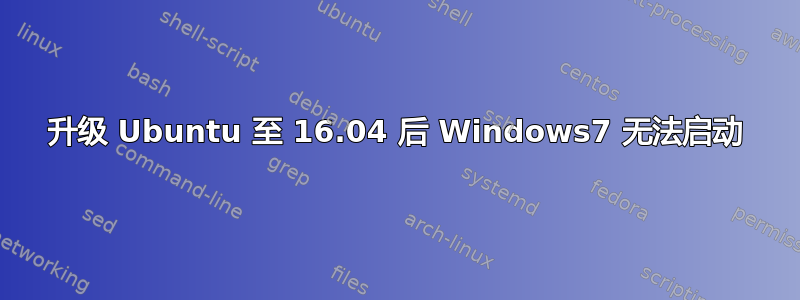
我最近将 ubuntu 升级到 16.04,我的双启动安装不再起作用。Ubuntu 加载正常,但 Win7(加载器)在黑屏上光标闪烁时停止。我尝试了一些解决方案,例如启动修复。修复过程中显然出现了一些问题,我不明白。
我有两个独立的 500GB 磁盘,并且 Windows 安装存在并且正常,因为 ubuntu 将其识别为连接介质。
这是 boot-repair 建议我发布的内容:http://paste2.org/GvYJpMWe
谢谢你的帮助!
答案1
Grub 或这个论坛可能不是修复 Windows 的最佳资源。 https://superuser.com/可以为修复 Windows 提供更好的支持。从您的消息内容来看,Grub 似乎运行正常,并为您提供了引导到OS似乎已损坏的系统的选项。
您可以启动 Windows 安装介质并使用其修复选项,这很可能会破坏 grub,但可以恢复 Windows。Windows 恢复运行后,重新安装 grub。
重新安装 Grub 只需五个简单的步骤:
1) boot to the Ubuntu installation disk
2) Run the "Try Ubuntu" option
3) Bring up a terminal (Launch search "terminal")
4) Run these commands (exactly):
a) sudo mount /dev/sdaX /mnt # Make "X" the partition that has Ubuntu installed (i.e. /dev/sda2).
b) for i in /sys /proc /run /dev; do sudo mount --bind "$i" "/mnt/$i"; done
c) sudo chroot /mnt
d) update-grub
e) grub-install /dev/sdX (X is the hard drive that has linux installed (i.e. /dev/sda)
5) Reboot the system
答案2
要修复双启动问题,您需要使用 ubuntu 16.04 安装盘启动并在终端上运行此命令:
grub2-mkconfig
如果一切顺利,您现在可以重新启动进入 Windows。


