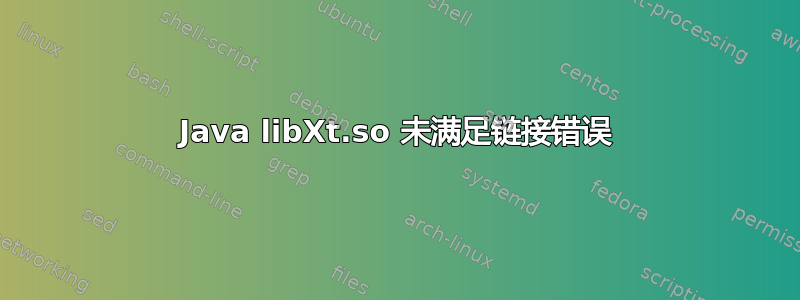
我正在尝试在我的 ubuntu 16.04 上安装“Together UML 工具”。但它给了我以下错误
mukund@mukund-Lenovo-U41-70:~/Downloads$ ./ta_4244v2_linux.bin
Preparing to install...
Extracting the JRE from the installer archive...
Unpacking the JRE...
Extracting the installation resources from the installer archive...
Configuring the installer for this system's environment...
Launching installer...
Invocation of this Java Application has caused an InvocationTargetException. This application will now exit. (LAX)
Stack Trace:
java.lang.UnsatisfiedLinkError: /tmp/install.dir.17310/Linux/resource/jre/jre/lib/i386/libawt.so: libXt.so.6: cannot open shared object file: No such file or directory
at java.lang.ClassLoader$NativeLibrary.load(Native Method)
at java.lang.ClassLoader.loadLibrary0(ClassLoader.java:1560)
at java.lang.ClassLoader.loadLibrary(ClassLoader.java:1477)
at java.lang.Runtime.loadLibrary0(Runtime.java:788)
at java.lang.System.loadLibrary(System.java:834)
at sun.security.action.LoadLibraryAction.run(LoadLibraryAction.java:50)
at java.security.AccessController.doPrivileged(Native Method)
at sun.awt.NativeLibLoader.loadLibraries(NativeLibLoader.java:38)
at sun.awt.DebugHelper.<clinit>(DebugHelper.java:29)
at java.awt.Component.<clinit>(Component.java:506)
at com.zerog.ia.installer.Main.c(Unknown Source)
at com.zerog.ia.installer.Main.main(Unknown Source)
at sun.reflect.NativeMethodAccessorImpl.invoke0(Native Method)
at sun.reflect.NativeMethodAccessorImpl.invoke(NativeMethodAccessorImpl.java:39)
at sun.reflect.DelegatingMethodAccessorImpl.invoke(DelegatingMethodAccessorImpl.java:25)
at java.lang.reflect.Method.invoke(Method.java:324)
at com.zerog.lax.LAX.launch(Unknown Source)
at com.zerog.lax.LAX.main(Unknown Source)
GUI-
mukund@mukund-Lenovo-U41-70:~/Downloads$
请帮忙。
答案1
使用以下方式安装 libxt6
sudo apt-get install libxt6
然后再次检查
sudo updatedb
locate libXt.so.6
如果您有 libXt.so.6.0.0 而不是 libXt.so.6,请转到文件所在的目录并输入
ln -s libXt.so.6.0.0 libXt.so.6
如果你使用的是 x86 架构,并且想要安装 i386 版本,请输入
sudo apt-get install libxt6:i386


