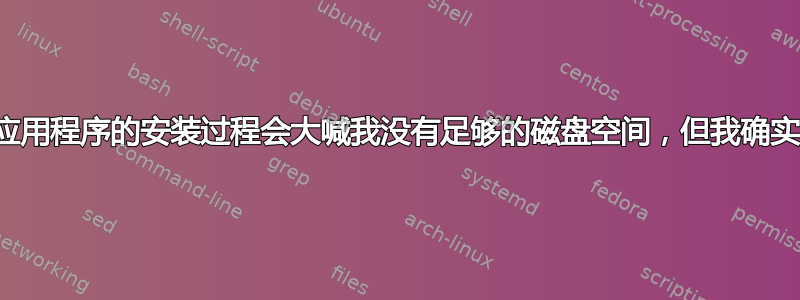
我正在尝试安装从互联网上下载的应用程序(这是一个相当大的网站 -阿尔特拉,所以我不认为问题出在安装文件上)。在终端中我运行
sudo ./install
并按照过程中的说明进行操作。然后出现错误并停止该过程,告诉我我没有足够的磁盘空间(它说我没有大约 3.5 Gb 的可用空间,但我有大约 30 Gb)。它看起来像这样
------------------------------------------------------------
Cyclone II 12288k
------------------------------------------------------------
Total size: 12288 kbytes
Do you want to proceed with this selection (y/n): y
------------------------------------------------------------
Calculating disk space requirements...
The requested installation requires 3448620 kbytes.
/home/welcome/Downloads/quartus_free/compare: Command not found.
------------------------------------------------------------
You do not have enough disk space to install the requested items.
There are only 29993768 kbytes in /opt/altera9.1sp2/quartus.
它为什么会这样叫?我该怎么办?
答案1
嗯,看来您正在将 Cyclone II libs/addon 安装在与 Quartus 不同的路径上。您应该将其设置为与 Quartus 相同的路径。
- 将 Cyclone II 下载包移动到
/opt/altera9.1sp2/quartus - 然后在同一文件夹中打开终端
/opt/altera9.1sp2/quartus 从那里运行安装
user@machine:/opt/altera9.1sp2/quartus$ sudo ./install


