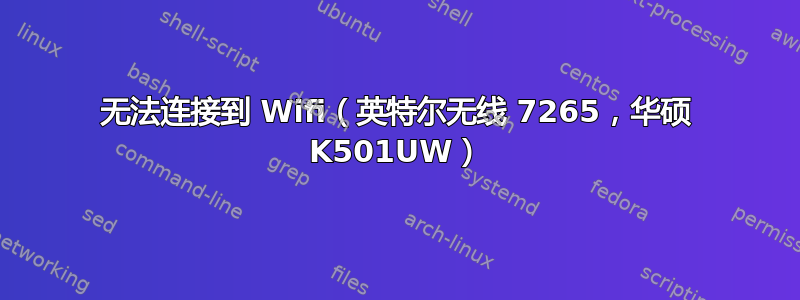
无论出于什么原因,我的 ASUS K501UW 笔记本电脑无法连接到 WiFi(以太网可用)。我尝试了在这里和 Google 上能找到的所有方法,但还是不知道该如何修复。
user@user-KDEneon-ASUS-K501UW:~$ lspci
00:00.0 Host bridge: Intel Corporation Sky Lake Host Bridge/DRAM Registers (rev 08)
00:02.0 VGA compatible controller: Intel Corporation Sky Lake Integrated Graphics (rev 07)
00:04.0 Signal processing controller: Intel Corporation Skylake Processor Thermal Subsystem (rev 08)
00:14.0 USB controller: Intel Corporation Sunrise Point-LP USB 3.0 xHCI Controller (rev 21)
00:14.2 Signal processing controller: Intel Corporation Sunrise Point-LP Thermal subsystem (rev 21)
00:15.0 Signal processing controller: Intel Corporation Sunrise Point-LP Serial IO I2C Controller (rev 21)
00:15.1 Signal processing controller: Intel Corporation Sunrise Point-LP Serial IO I2C Controller (rev 21)
00:16.0 Communication controller: Intel Corporation Sunrise Point-LP CSME HECI (rev 21)
00:17.0 RAID bus controller: Intel Corporation 82801 Mobile SATA Controller [RAID mode] (rev 21)
00:1c.0 PCI bridge: Intel Corporation Device 9d10 (rev f1)
00:1c.4 PCI bridge: Intel Corporation Sunrise Point-LP PCI Express Root Port (rev f1)
00:1c.5 PCI bridge: Intel Corporation Sunrise Point-LP PCI Express Root Port (rev f1)
00:1f.0 ISA bridge: Intel Corporation Sunrise Point-LP LPC Controller (rev 21)
00:1f.2 Memory controller: Intel Corporation Sunrise Point-LP PMC (rev 21)
00:1f.3 Audio device: Intel Corporation Sunrise Point-LP HD Audio (rev 21)
00:1f.4 SMBus: Intel Corporation Sunrise Point-LP SMBus (rev 21)
01:00.0 3D controller: NVIDIA Corporation GM107M [GeForce GTX 960M] (rev a2)
02:00.0 Ethernet controller: Realtek Semiconductor Co., Ltd. RTL8111/8168/8411 PCI Express Gigabit Ethernet Controller (rev 10)
03:00.0 Network controller: Intel Corporation Wireless 7265 (rev 59)
user@user-KDEneon-ASUS-K501UW:~$ ls -al /lib/firmware | grep 7265
-rw-r--r-- 1 root root 736844 Apr 25 2016 iwlwifi-7265-10.ucode
-rw-r--r-- 1 root root 880604 Apr 25 2016 iwlwifi-7265-12.ucode
-rw-r--r-- 1 root root 885224 Apr 25 2016 iwlwifi-7265-13.ucode
-rw-r--r-- 1 root root 1180224 Feb 12 23:50 iwlwifi-7265-14.ucode
-rw-r--r-- 1 root root 1180356 Feb 12 23:50 iwlwifi-7265-15.ucode
-rw-r--r-- 1 root root 1180356 Jul 12 2016 iwlwifi-7265-16.ucode
-rw-r--r-- 1 root root 1180412 Nov 30 10:44 iwlwifi-7265-17.ucode
-rw-r--r-- 1 root root 690452 Apr 25 2016 iwlwifi-7265-8.ucode
-rw-r--r-- 1 root root 697828 Apr 25 2016 iwlwifi-7265-9.ucode
lrwxrwxrwx 1 root root 21 Oct 7 09:15 iwlwifi-7265D-10.ucode -> iwlwifi-7265-10.ucode
-rw-r--r-- 1 root root 1002800 Apr 25 2016 iwlwifi-7265D-12.ucode
-rw-r--r-- 1 root root 1008692 Apr 25 2016 iwlwifi-7265D-13.ucode
-rw-r--r-- 1 root root 1384256 Feb 12 23:50 iwlwifi-7265D-14.ucode
-rw-r--r-- 1 root root 1384060 Feb 12 23:50 iwlwifi-7265D-15.ucode
-rw-r--r-- 1 root root 1384500 Jul 12 2016 iwlwifi-7265D-16.ucode
-rw-r--r-- 1 root root 1383604 Nov 30 10:44 iwlwifi-7265D-17.ucode
-rw-r--r-- 1 root root 1375112 Feb 12 23:50 iwlwifi-7265D-18.ucode
-rw-r--r-- 1 root root 1387836 Feb 12 23:50 iwlwifi-7265D-19.ucode
-rw-r--r-- 1 root root 1388680 Feb 12 23:50 iwlwifi-7265D-20.ucode
-rw-r--r-- 1 root root 1385368 Nov 30 10:44 iwlwifi-7265D-21.ucode
-rw-r--r-- 1 root root 1028316 Nov 30 10:44 iwlwifi-7265D-22.ucode
user@user-KDEneon-ASUS-K501UW:~$ dmesg | grep iwlwifi
[ 4.463870] iwlwifi 0000:03:00.0: loaded firmware version 19.324151.0 op_mode iwlmvm
[ 4.503288] iwlwifi 0000:03:00.0: Detected Intel(R) Dual Band Wireless AC 7265, REV=0x210
[ 4.503364] iwlwifi 0000:03:00.0: L1 Enabled - LTR Enabled
[ 4.503560] iwlwifi 0000:03:00.0: L1 Enabled - LTR Enabled
[ 4.784491] iwlwifi 0000:03:00.0 wlp3s0: renamed from wlan0
[ 4.785594] iwlwifi 0000:03:00.0: RF_KILL bit toggled to disable radio.
user@user-KDEneon-ASUS-K501UW:~$ rfkill list
1: phy0: Wireless LAN
Soft blocked: no
Hard blocked: yes
2: asus-wlan: Wireless LAN
Soft blocked: no
Hard blocked: no
3: asus-bluetooth: Bluetooth
Soft blocked: yes
Hard blocked: no
user@user-KDEneon-ASUS-K501UW:~$ ifconfig
enp2s0 Link encap:Ethernet HWaddr 70:8b:cd:92:bf:97
inet addr:192.168.1.182 Bcast:192.168.1.255 Mask:255.255.255.0
inet6 addr: fe80::1f32:de8a:e763:d645/64 Scope:Link
UP BROADCAST RUNNING MULTICAST MTU:1500 Metric:1
RX packets:6475 errors:0 dropped:0 overruns:0 frame:0
TX packets:4593 errors:0 dropped:0 overruns:0 carrier:0
collisions:0 txqueuelen:1000
RX bytes:5448589 (5.4 MB) TX bytes:666135 (666.1 KB)
lo Link encap:Local Loopback
inet addr:127.0.0.1 Mask:255.0.0.0
inet6 addr: ::1/128 Scope:Host
UP LOOPBACK RUNNING MTU:65536 Metric:1
RX packets:963 errors:0 dropped:0 overruns:0 frame:0
TX packets:963 errors:0 dropped:0 overruns:0 carrier:0
collisions:0 txqueuelen:1
RX bytes:93220 (93.2 KB) TX bytes:93220 (93.2 KB)
user@user-KDEneon-ASUS-K501UW:~$ iwconfig
wlp3s0 IEEE 802.11abg ESSID:off/any
Mode:Managed Access Point: Not-Associated Tx-Power=off
Retry short limit:7 RTS thr:off Fragment thr:off
Power Management:on
enp2s0 no wireless extensions.
lo no wireless extensions.
我已经看过这些,并根据我的问题对它们进行调整(例如,acer => asus): https://askubuntu.com/a/726307/574289
https://askubuntu.com/a/840814/574289
答案1
在终端中运行
sudo tee /etc/modprobe.d/asus.conf <<< "options asus_nb_wmi wapf=4"
然后重新启动。


