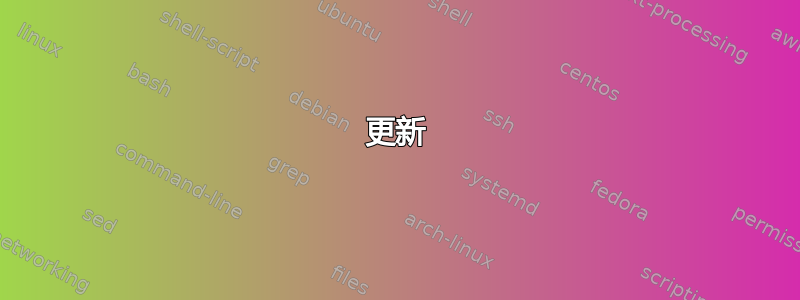
我想将该包包含acronym到我的 LaTeX 文档中。本章应采用罗马字体编号。
但它不应该看起来像“I 缩写列表”,而应该看起来像“IV 缩写列表”。它必须以“IV”开头,并且只能以这一章开头。下一章通常应该以“1 第一章”开头
\documentclass{book}
\usepackage[printonlyused]{acronym}
\begin{document}
\tableofcontents
\chapter{list of abbreviations}
\begin{acronym}
\acro{i.e.}{in example}
\end{acronym}
\chapter{Chapter One}
Something, \ac{i.e.} nothing.
\chapter{Chapter Two}
\end{document}
答案1
您可以简单地:
使用 更改章节编号的格式
\renewcommand{\thechapter}{...}。您可以使用\Roman{chapter}或\arabic{chapter}分别以 (大写) 罗马字母或阿拉伯字母文字获取章节编号(其他数字表示方法类似)。当然,您还可以添加其他内容,例如尾随点:\renewcommand{\thechapter}{\Roman{chapter}.}- 使用以下方法将章节计数器设置为特定值
\setcounter{chapter}{...}
重复两次,第一次在缩写列表之前,第二次在第一章之前。
\documentclass{book}
\usepackage[printonlyused]{acronym}
\begin{document}
\tableofcontents
\setcounter{chapter}{3}
\renewcommand{\thechapter}{\Roman{chapter}}
\chapter{list of abbreviations}
\begin{acronym}
\acro{i.e.}{in example}
\end{acronym}
\setcounter{chapter}{0}
\renewcommand{\thechapter}{\arabic{chapter}}
\chapter{Chapter One}
Something, \ac{i.e.} nothing.
\chapter{Chapter Two}
\end{document}
更新
现在我更清楚你想要实现什么了。你的前言页面布局是空的,所以没有打印页码。但是,你手动添加了目录、图表和表格的目录,并且它们以罗马字母打印页码,结果为 I、II 和 III。你想打印 IV 作为首字母缩略词列表的页码,虽然它实际上不在第四页,但它仍然具有空的页面布局。然后,随着第一章的开始,你更改为显示页码的页面样式,并将页码重置为 1。
与我上面的建议相反,我现在将这样做:
将首字母缩略词列表开头的页码设置为 4:
\setcounter{page}{4}用作
\chapter*首字母缩略词列表的标题,并手写“IV.” 。此行不会包含在内容列表中。\chapter*{IV. \acronymtitle}将首字母缩略词列表手动添加到内容列表中,不带前导“IV.”:
\addcontentsline{toc}{chapter}{\acronymtitle}
以下是完整代码的示例:
\documentclass[openany]{book}
\usepackage[ngerman]{babel}
\usepackage[utf8]{inputenc}
\usepackage[printonlyused]{acronym}
\begin{document}
\pagenumbering{Roman}
\addcontentsline{toc}{chapter}{\contentsname}
\tableofcontents
\thispagestyle{empty}
\clearpage
\addcontentsline{toc}{chapter}{\listfigurename}
\listoffigures
\thispagestyle{empty}
\clearpage
\addcontentsline{toc}{chapter}{\listtablename}
\listoftables
\thispagestyle{empty}
\clearpage
\setcounter{page}{4}
\newcommand{\acronymtitle}{Abkürzungsverzeichnis}
\addcontentsline{toc}{chapter}{\acronymtitle}
\chapter*{IV. \acronymtitle}
\thispagestyle{empty}
\begin{acronym}
\acro{d.h.}{das heißt}
\end{acronym}
\clearpage
\pagenumbering{arabic}
\setcounter{page}{1}
\chapter{Erstes Kapitel}
Etwas, \ac{d.h.} nichts.
\chapter{Zweites Kapitel}
\end{document}



