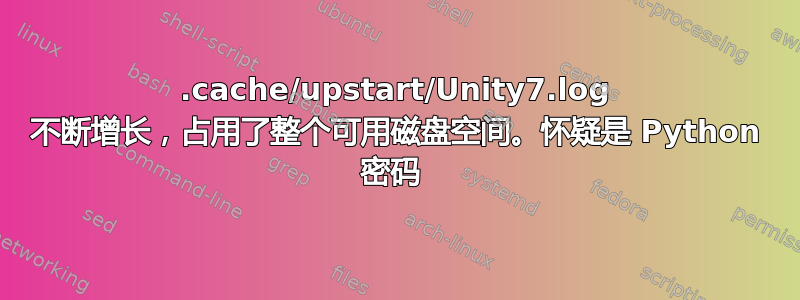
~/.cache/upstart/unity7.log 不断增大,在 7-10 小时内就会占用整个磁盘~130GB。
如果我跟踪文件,我会得到:
xxxxx@xxxx-xxxxxxxx:~/.cache/upstart$ tail -f unity7.log
extern "Python": function Cryptography_rand_bytes() called, but @ffi.def_extern() was not called in the current subinterpreter. Returning 0.
extern "Python": function Cryptography_rand_status() called, but @ffi.def_extern() was not called in the current subinterpreter. Returning 0.
我发现它与 Kodi.bin (v.17) 有一些共同点,但我还不能确定这是定性的还是定量的。如果能提供任何故障排除提示或已知错误,我将不胜感激 :)
答案1
从 Ubuntu 软件包存储库手动下载并安装python-cryptography可能python-openssl是将未来发行版的存储库添加到源列表的更安全的替代方法。
我通过从以下位置下载适当的软件包来实现此目的这里和这里,然后使用以下方法安装它们dpkg:
sudo dpkg -i python-cryptography_1.7.1-2_amd64.deb
sudo dpkg -i python-openssl_16.2.0-1_all.deb
sudo apt-get -f install
重要的:仔细阅读最后一个命令的输出。当我运行它时,它威胁要删除大量软件包,因为依赖关系不满足 - 我最初尝试在python-openssl没有的情况下进行安装python-cryptography。
阅读有关手动安装包的更多信息: 如何通过命令行安装 .deb 文件?
重新启动后,我的 Unity 日志文件的大小不再以每秒 10 MB 的速度增加。
答案2
发现一个已知bug,需要更新python-openssl。
https://bugs.launchpad.net/ubuntu/+source/xorg/+bug/1636573,将会报告。
编辑:升级 python crypto 解决了这个问题:)
您可以做的是从发行版 Zesty(Ubuntu 17.04)安装 python-cryptography 版本 1.7.1-2 和 python-openssl 版本 16.2.0-1。我做了以下操作:
编辑/etc/apt/sources.list:
添加:
#Zesty
deb http://se.archive.ubuntu.com/ubuntu zesty main
deb-src http://se.archive.ubuntu.com/ubuntu zesty main
(对于瑞典,您当然可以更改为您所在国家/地区的存储库,后面是首字母http://)
sudo aptitude update
sudo aptitude install python-cryptography=1.7.1-2
这也会将 python-openssl 升级到最新版本


