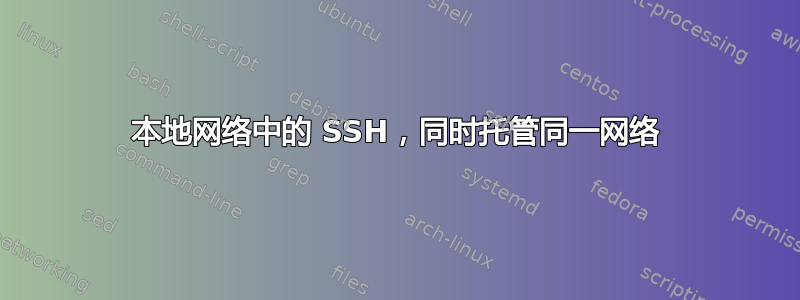
我有以下设置:
计算机 A 有一个 Wifi-USB 适配器(并且是一个机器人,因此不需要真正的互联网访问)。它运行的是 Ubuntu 14.04。计算机 B 是我的笔记本电脑,也运行 Ubuntu 14.04。
我所做的是使用以下命令在计算机 B 上设置本地 Wifi 热点这指导。它连接有以太网电缆,可以访问“外部”。工作正常,计算机 A 可以加入网络,并且我可以从计算机 B ping 计算机 A,反之亦然。
但是,我无法从计算机 B ssh 到计算机 A,我总是收到以下错误。
ssh [email protected]
ssh: connect to host ComputerA.local port 22: Connection refused
据我了解,我不需要在计算机 A 上安装 openssh-server,因为我只是在同一网络中尝试 ssh。 (它是否正确?)
如果我跑
sudo iptables -L
我得到以下输出: 计算机 B:
Chain INPUT (policy ACCEPT)
target prot opt source destination
ACCEPT udp -- anywhere anywhere udp dpt:bootps
ACCEPT tcp -- anywhere anywhere tcp dpt:bootps
ACCEPT udp -- anywhere anywhere udp dpt:domain
ACCEPT tcp -- anywhere anywhere tcp dpt:domain
Chain FORWARD (policy ACCEPT)
target prot opt source destination
ACCEPT all -- anywhere 10.42.0.0/24 state RELATED,ESTABLISHED
ACCEPT all -- 10.42.0.0/24 anywhere
ACCEPT all -- anywhere anywhere
REJECT all -- anywhere anywhere reject-with icmp-port-unreachable
REJECT all -- anywhere anywhere reject-with icmp-port-unreachable
Chain OUTPUT (policy ACCEPT)
target prot opt source destination
计算机A:
Chain INPUT (policy ACCEPT)
target prot opt source destination
Chain FORWARD (policy ACCEPT)
target prot opt source destination
Chain OUTPUT (policy ACCEPT)
target prot opt source destination
我在两台电脑上都禁用了 ufw。因为我真的不是 ssh 专家,所以有人能告诉我我能做些什么来解决这个问题吗?
如果需要更多信息,我很乐意提供。
答案1
好吧,显然我确实需要计算机 A 上的 openssh-server,即使我位于同一网络中。然后我在其他地方读错了。


