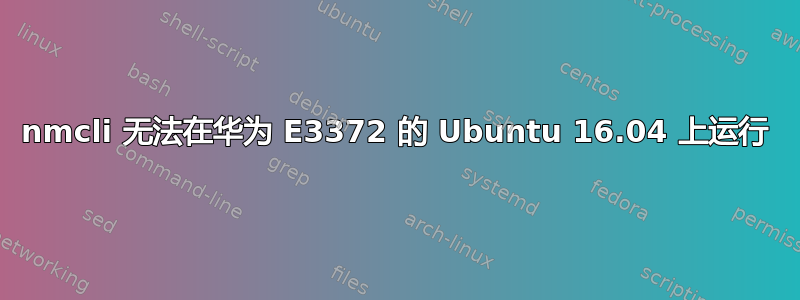
我在 Windows 7 主机上创建了一个 VM Ubuntu 16.04。我连接了 4g 调制解调器。ifconfig 提供了以下附加接口
enx0c5b8f279a64 Link encap:Ethernet HWaddr 0c:5b:8f:27:9a:64
它运行良好,并且可以通过 4g 网络访问互联网。除此之外,我需要从调制解调器获取其他蜂窝数据,如 MNC、MCC、信号强度等,但不想从相关的 Web API 获取。所以我尝试通过 ModemManager mmcli 获取它们,但在给出时我得到了以下打印输出
命令输出 mmcli -L
No modems were found
命令输出 lsusb
Bus 001 Device 003: ID 12d1:14dc Huawei Technologies Co., Ltd.
命令输出 dmesg
[ 2.386168] usb 1-2: New USB device strings: Mfr=1, Product=2, SerialNumber=0
[ 2.386172] usb 1-2: Product: HUAWEI_MOBILE
[ 2.386175] usb 1-2: Manufacturer: HUAWEI_MOBILE
[ 2.560483] usb-storage 1-2:1.2: USB Mass Storage device detected
[ 2.562012] hidraw: raw HID events driver (C) Jiri Kosina
[ 2.566924] scsi host3: usb-storage 1-2:1.2
命令输出 sudo usb_modeswitch -v 12d1 -p 14dc -J -R -W
Take all parameters from the command line
* usb_modeswitch: handle USB devices with multiple modes
* Version 2.2.5 (C) Josua Dietze 2015
* Based on libusb1/libusbx
! PLEASE REPORT NEW CONFIGURATIONS !
DefaultVendor= 0x12d1
DefaultProduct= 0x14dc
HuaweiNewMode=1
NeedResponse=0
Look for default devices ...
found USB ID 1d6b:0003
found USB ID 12d1:14dc
vendor ID matched
product ID matched
found USB ID 80ee:0021
found USB ID 1d6b:0002
Found devices in default mode (1)
Access device 003 on bus 001
Current configuration number is 1
Use interface number 0
Error: message endpoint not given or found. Abort
由于我之前没有处理过 Linux 上的调制解调器,有谁知道我做错了什么?
答案1
如果 e3372 是 hilink,则它可用作路由器,而不是调制解调器。您可以通过尝试查找 e3372 Web 界面(我记得是 192.168.1.1)轻松定义它。如果您有 e3372 的登录页面,则它就是 hilink 版本。


