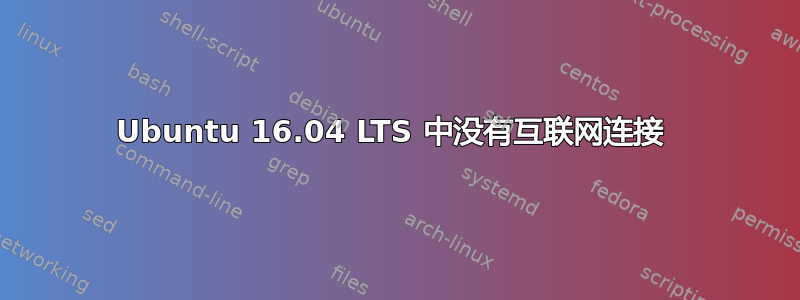
除了 Windows10 安装外,我还安装了全新的 Ubuntu。在 Windows 中,互联网运行良好。在 Ubuntu 中,我认为我有以太网连接,因为我有一个 IP(来自 DHCP?)并且还可以 ping 网络中的 IP。我尝试了很多,但都不起作用。以下是一些可能有用的命令的输出:
ifconfig
eno1 Link encap:Ethernet HWaddr xx:xx:xx:xx:04:8c
inet addr:141.31.42.247 Bcast:141.31.43.255 Mask:255.255.252.0
inet6 addr: fe80::xxxx:xxx:xxxx:xxxx/64 Scope:Link
UP BROADCAST RUNNING MULTICAST MTU:1500 Metric:1
RX packets:220325 errors:0 dropped:0 overruns:0 frame:0
TX packets:20845 errors:0 dropped:0 overruns:0 carrier:0
collisions:0 txqueuelen:1000
RX bytes:211299782 (211.2 MB) TX bytes:17066416 (17.0 MB)
Interrupt:20 Memory:f0a00000-f0a20000
lo Link encap:Local Loopback
inet addr:127.0.0.1 Mask:255.0.0.0
inet6 addr: ::1/128 Scope:Host
UP LOOPBACK RUNNING MTU:65536 Metric:1
RX packets:1245 errors:0 dropped:0 overruns:0 frame:0
TX packets:1245 errors:0 dropped:0 overruns:0 carrier:0
collisions:0 txqueuelen:1
RX bytes:102353 (102.3 KB) TX bytes:102353 (102.3 KB)
和
lspci -nnk | grep -e 0200 -e 0280
00:19.0 Ethernet controller [0200]: Intel Corporation Ethernet Connection (2) I218-LM [8086:15a0] (rev 05)
和
sudo lshw -C network
*-network
description: Ethernet interface
product: Ethernet Connection (2) I218-LM
vendor: Intel Corporation
physical id: 19
bus info: pci@0000:00:19.0
logical name: eno1
version: 05
serial: 50:65:f3:41:04:8c
size: 1Gbit/s
capacity: 1Gbit/s
width: 32 bits
clock: 33MHz
capabilities: pm msi bus_master cap_list ethernet physical tp 10bt 10bt-fd 100bt 100bt-fd 1000bt-fd autonegotiation
configuration: autonegotiation=on broadcast=yes driver=e1000e driverversion=3.2.6-k duplex=full firmware=0.1-4 ip=141.31.42.247 latency=0 link=yes multicast=yes port=twisted pair speed=1Gbit/s
resources: irq:29 memory:f0a00000-f0a1ffff memory:f0a3b000-f0a3bfff ioport:2040(size=32)
和
/etc/network/interfaces
# interfaces(5) file used by ifup(8) and ifdown(8)
auto lo
iface lo inet loopback
和
/etc/NetworkManager/NetworkManager.conf
[main]
plugins=ifupdown,keyfile,ofono
dns=dnsmasq
[ifupdown]
managed=true
答案1
从我在文件中看到的内容来看/etc/network/interfaces,网络管理器当前未管理您的 eno1 接口。要使此接口受管理,请将以下节添加到文件/etc/network/interfaces:
自动 eno1 iface eno1 inet 自动
然后通过执行以下操作重新启动网络管理器sudo service network-manager restart。


