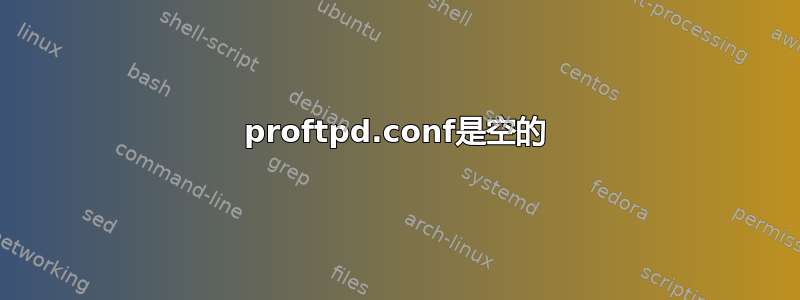
我在 Ubuntu 上17.04,我试图配置 FTP,不小心丢失了proftpd.conf内容,现在一切都是空的
路径/etc/proftpd/proftpd.conf我如何获取默认的conf内容并在我的LINUX机器上安装FTP?
另外,最好的编辑器是什么?是 VI 还是 nano?我对非 guid 接口还不熟悉,这是我第一次使用 Linux 机器。任何帮助都将不胜感激。
我尝试从这里获取基本配置http://www.proftpd.org/docs/configs/basic.conf 但这没有帮助,我无法重新启动或删除服务。我该如何完全重新安装此服务?
有了@Redbob 的回答,我能够重新安装它,然后我按照这篇文章设置我的 FTP
http://www.sysadminworld.com/2011/install-proftpd-with-mysql-backend-on-debian-ubuntu/
从 FileZilla 客户端连接时出现以下错误
Status: Connecting to xx.xx.xx.xx:21...
Status: Connection established, waiting for welcome message...
Response: 220 ProFTPD
1.3.5b Server (Name-UBUNTU) [10.10.10.6] Command: AUTH TLS Error: Could not connect to server
答案1
你应该做:
sudo apt remove --purge proftpd* -y
sudo rm /etc/proftpd/ -rf
sudo apt install --reinstall proftpd
我更喜欢nano,但vi也是一位优秀的编辑。


