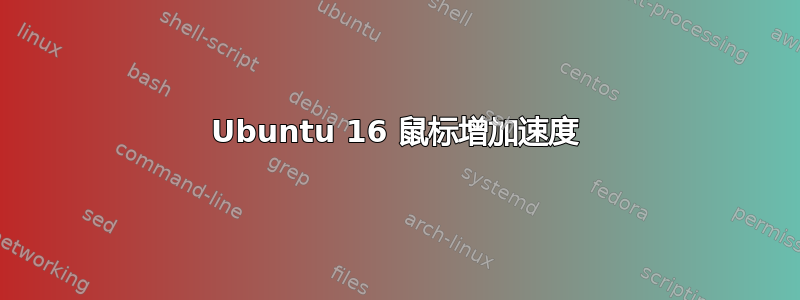
我想让鼠标速度更快。但是“鼠标和触摸屏”设置窗口似乎什么也没做(它真的有作用吗?它显示完全错误的值,并且更改那里的值没有任何变化)
我该怎么做才能提高鼠标速度?
提出并回答此类问题(例如)这里
他们建议使用
xset
或者
xinput
更远,使用 dconf不起作用,因为我的系统上没有这样的条目。
xset 不会改变我的系统上的任何东西。xinput 不会在我的系统上提供任何鼠标速度/灵敏度选项:
Device Enabled (139): 1
Coordinate Transformation Matrix (141): 1.000000, 0.000000, 0.000000, 0.000000, 1.000000, 0.000000, 0.000000, 0.000000, 1.000000
libinput Accel Speed (276): -1.000000
libinput Accel Speed Default (277): 0.000000
libinput Accel Profiles Available (278): 1, 1
libinput Accel Profile Enabled (279): 1, 0
libinput Accel Profile Enabled Default (280): 1, 0
libinput Natural Scrolling Enabled (281): 0
libinput Natural Scrolling Enabled Default (282): 0
libinput Send Events Modes Available (260): 1, 0
libinput Send Events Mode Enabled (261): 0, 0
libinput Send Events Mode Enabled Default (262): 0, 0
libinput Left Handed Enabled (283): 0
libinput Left Handed Enabled Default (284): 0
libinput Scroll Methods Available (285): 0, 0, 1
libinput Scroll Method Enabled (286): 0, 0, 0
libinput Scroll Method Enabled Default (287): 0, 0, 0
libinput Button Scrolling Button (288): 2
libinput Button Scrolling Button Default (289): 274
libinput Middle Emulation Enabled (290): 0
libinput Middle Emulation Enabled Default (291): 0
Device Node (263): "/dev/input/event6"
Device Product ID (264): 1203, 12556
libinput Drag Lock Buttons (292): <no items>
libinput Horizonal Scroll Enabled (265): 1
那么有什么方法可以提高鼠标速度吗?...为什么鼠标支持这么差?oO
答案1
从您的xinput输出中,您可能需要考虑更改Accel Speed为大于当前值的值-1.000000。此参数的最大值是 1.0,这是最大加速度,并且可能会为您提供所寻求的增加的鼠标速度。
作为示例,我使用它-.1来表示我的加速度值。
要临时(对于会话)设置一个新值,请使用以下命令:sudo xinput set-prop <n> 276 -.1,其中<n>是通过运行确定的鼠标/触摸板的属性值xinput list(看来您已经完成此操作,但该设备未在您的输出中列出)。
要永久设置此值,您需要编辑位于的 libinput.conf 文件/usr/share/X11/xorg.conf.d。选项详细信息/语法如下可从本网站获取(例如,AccelSpeed)。


