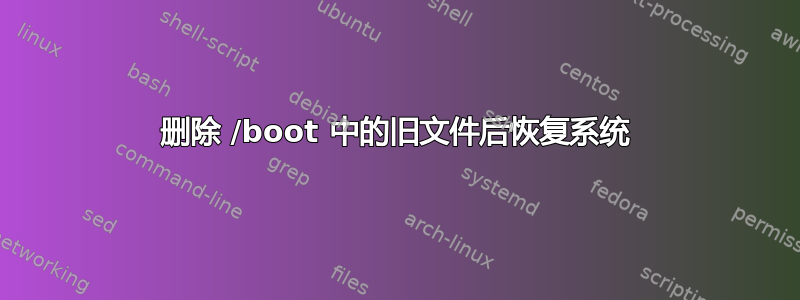
几天前,我在删除启动目录中的某些文件时,毁了我的 Ubuntu 服务器(Ubuntu Server 16.04.3 LTS)。系统更新似乎已完成至版本 4.4.0-93,因此我删除了所有版本号低于 4.4.0-90 的版本,重新启动时/vlinuz-4.4.0-89-generic丢失。替代启动 wint 版本 4.4.0-87 和 4.4.0-85 也失败了,使用恢复启动也失败了。
我不知道为什么系统要求使用系统的早期版本,但我决定尝试使用 Knoppix 7.7 的实时版本恢复已删除的文件。
但是运行 Testdisk 时,我删除的所有文件的大小似乎都是 0 字节(删除启动目录中的文件后,重新启动没有开始,因此我无法解释文件被覆盖的原因)。
我当前的文件列表/boot
total 101394
-rw-r--r-- 1 root root 1246835 Aug 10 07:02 abi-4.4.0-92-generic
-rw-r--r-- 1 root root 1247269 Aug 11 19:40 abi-4.4.0-93-generic
-rw-r--r-- 1 root root 190356 Aug 10 07:02 config-4.4.0-92-generic
-rw-r--r-- 1 root root 190356 Aug 11 19:40 config-4.4.0-93-generic
drwxr-xr-x 5 root root 1024 Aug 4 00:21 grub
-rw-r--r-- 1 root root 35445421 Aug 2 02:47 initrd.img-4.4.0-87-generic
-rw-r--r-- 1 root root 35452773 Aug 4 00:21 initrd.img-4.4.0-89-generic
drwx------ 2 root root 12288 Jan 10 2015 lost+found
-rw-r--r-- 1 root root 182704 Jan 28 2016 memtest86+.bin
-rw-r--r-- 1 root root 184380 Jan 28 2016 memtest86+.elf
-rw-r--r-- 1 root root 184840 Jan 28 2016 memtest86+_multiboot.bin
-rw------- 1 root root 3884798 Aug 10 07:02 System.map-4.4.0-92-generic
-rw------- 1 root root 3885811 Aug 11 19:40 System.map-4.4.0-93-generic
-rw------- 1 root root 7097936 Aug 8 09:58 vmlinuz-4.4.0-91-generic
-rw------- 1 root root 7098032 Aug 10 07:02 vmlinuz-4.4.0-92-generic
-rw------- 1 root root 7097296 Aug 11 19:40 vmlinuz-4.4.0-93-generic
有人能帮助我让系统再次运行吗?或者最好的方法是全新安装 Ubuntu 及其所有应用程序和配置文件?
是否可以使用 Knoppix live-CD 从备用启动重新安装系统?
这会花费我几天的时间,如果有更快(且安全)的方法,我会更喜欢。
=== 尝试了 bodhi.zazen 的建议后 ===========
感谢您的回复,不幸的是,挂载/dev/sda没有成功,请参阅下面我在 Knoppix 终端上的结果
knoppix@Microknoppix:~$ sudo fdisk -l Disk /dev/ram0: 4 MiB, 4194304 bytes, 8192 sectors Units: sectors of 1 * 512 = 512 bytes Sector size (logical/physical): 512 bytes / 4096 bytes I/O size (minimum/optimal): 4096 bytes / 4096 bytes Disk /dev/ram1: 4 MiB, 4194304 bytes, 8192 sectors Units: sectors of 1 * 512 = 512 bytes Sector size (logical/physical): 512 bytes / 4096 bytes I/O size (minimum/optimal): 4096 bytes / 4096 bytes ========= some other ============== Disk /dev/sda: 1.8 TiB, 2000398934016 bytes, 3907029168 sectors Units: sectors of 1 * 512 = 512 bytes Sector size (logical/physical): 512 bytes / 4096 bytes I/O size (minimum/optimal): 4096 bytes / 4096 bytes Disklabel type: dos Disk identifier: 0x000868f0 Device Boot Start End Sectors Size Id Type /dev/sda1 * 2048 499711 497664 243M 83 Linux /dev/sda2 501758 3907028991 3906527234 1.8T 5 Extended /dev/sda5 501760 3907028991 3906527232 1.8T 8e Linux LVM root@Microknoppix:~# sudo mount /dev/sda /mnt mount: /dev/sda is write-protected, mounting read-only mount: wrong fs type, bad option, bad superblock on /dev/sda, missing codepage or helper program, or other error In some cases useful info is found in syslog - try dmesg | tail or so.
/dev/sda似乎是我的根级别,但无法访问
/dev/sda1被挂载为我的引导扇区(在 Knoppix 中,它指向包含硬盘上我的引导扇区的所有文件的目录),
/dev/sda2并且/dev/sda5无法访问。
答案1
由于我不知道您的分区,因此我无法写下所有的细节。
您应该能够通过 chroot 从 knoppix live 媒体重新安装内核和其他软件包。
获取 root shell,因为我们以 root 身份运行这些命令
sudo -i
现在挂载你的服务器根分区,如果你在 /mnt 有一个单独的 /boot
sudo mount /dev/your_root /mnt
sudo mount /dev/your/boot /mnt/boot #this may not be necessary
设置 chroot
mount -o bind /proc /mnt/proc
cp /etc/resolv.conf /mnt/etc/resolv.conf
chroot 并重新安装内核
chroot /mnt
apt-get --reinstall linux-image-version_here
退出 chroot 并重新启动


