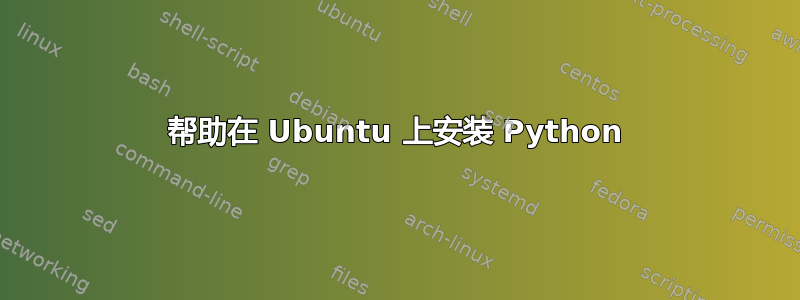
我正在尝试安装最新版本的 Python 2(根据网站目前为 2.7.14)和最新版本的 v3,尽管我实际上并不需要它。(只是想看看我是否可以让任何版本的 Python 运行)
我真正需要的只是 Python 2 才能在 Ubuntu 上运行旧的 Python 程序。
我最近尝试按以下方式安装两个版本,首先:
sudo apt-get install python2.7
在安装了 python 2 之后,我尝试检查版本:
python -V
但是,此输入返回:
-bash: python: command not found
与python3相同:
sudo apt-get install python3.6
检查版本时,我得到另一个负面输出。
-bash: /usr/bin/python3: No such file or directory
看起来好像两个版本都没有完全安装。
不过,我必须补充一个重要的事实,我无法在 Ubuntu 系统上安装和使用任何 Python 版本的原因可以证明是因为我之前已经以这种可疑的方式删除了 Python 3:
sudo apt purge python3.5-minimal
自从:
sudo apt-get remove python3.5
没有完成删除 Python 3 的工作(它仍然完全正常运行)。我觉得我在尝试正确地在系统上重新安装 Python 时可能删除了一些重要的东西。
如果我真正需要的只是 Python 2,为什么我安装了 Python 3(我确实可以运行它)?答案是,我不知道我需要 Python 2 才能运行这个 Python 程序,所以我认为安装最新版本是最明智的做法。然而,开发人员告诉我该程序只能在 Python 2 上运行(后来我发现我无法在 Python 3 上运行它)。所以我认为最好的办法是完全删除 Python 3 并安装 Python 2,然而结果并不理想。
我能否得到一些关于如何正确修复这个混乱并安装python 2的指导?我真正需要的是python 2来执行该版本的程序。
规格:
Ubuntu version: 17.04
Desired python version: 2.7.14 (Currently at the time of writing this is
latest)
如果您发现我的问题不够简洁,请提出。我会尽力扩展细节(通过编辑 + 评论)。
答案1
要安装python2:
sudo apt install python
要安装python3:
sudo apt install python3
要查看 Python 版本,只需启动 Python
python
对于python2
python3
对于python3
您还可以使用:
python --version
或者
python3 --version
要安装最新版本,请下载、解压缩并安装 python 的主要版本(默认情况下所需的版本):
sudo make install
并使用以下命令安装次要版本:
sudo make altinstall
您也可以关注这个答案:如何使用 apt-get 安装 Python 3.6?


