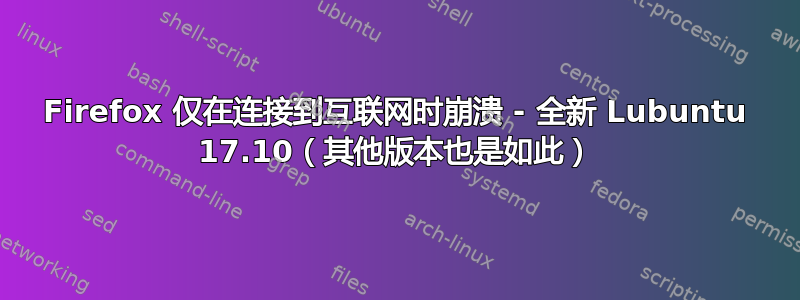
如果 Firefox 连接到互联网并且页面开始加载,它就会崩溃。我更喜欢 Firefox(我最喜欢的浏览器)。Firefox 是 Lubuntu 的默认浏览器。
安装 Lubuntu 16.04、17.04 或 17.10 或 Live CD 后,Firefox 崩溃。其他程序(如 lubuntu 更新)可以正常使用互联网。
我尝试过:全新安装。安全模式,刷新,删除缓存和 cookie,不同的主题,不同的 Ubuntu 主题,命令行 Firefox,新配置文件和 sudo Firefox。关闭驱动程序,只有一个列出的是微代码 - 可能是 IBM。没有变化,仍然崩溃。
Chromium 也会崩溃。我没有重新安装或降级 Firefox。
该计算机是较旧的 ThinkPad A20p 笔记本电脑 - 我将 bios 设置为出厂默认设置。Edimax usb wifi - 可轻松在包括 ubuntu 16.04 在内的许多 ubuntu 系统上运行。
总结:如果我断开互联网连接,Firefox 仍会运行,我可以在 Firefox 中更改首选项等。重新连接后,加载页面几秒钟后它就会崩溃。断开连接让我可以尝试不同的设置,这很好。
详细信息:命令行 Firefox(来自已安装的 Firefox 版本)
firefox
ExceptionHandler::GenerateDump cloned child 1170
ExceptionHandler::SendContinueSignalToChild sent continue signal to child
ExceptionHandler::WaitForContinueSignal waiting for continue signal...
firefox -safe-mode
ExceptionHandler::GenerateDump cloned child 3893
ExceptionHandler::SendContinueSignalToChild sent continue signal to child
ExceptionHandler::WaitForContinueSignal waiting for continue signal...
崩溃报告器提供了大量技术信息,我应该寻找什么吗?
无法通过 liveDVD 运行。换句话说,Firefox 可以运行。连接到网络后立即崩溃。
从 liveDVD 运行:示例 leafpad 和 gnumeric 以及磁盘别名 gnome-disks 全部工作正常 - 没有崩溃。终端:firefox 管道损坏错误和 FileDecriptorSet 被破坏。
Firefox 崩溃报告信息:(来自已安装的 Firefox 版本)
Add-ons: shield-recipe-client%40mozilla.org:65,activity-stream%40mozilla.org:0.0.0,e10srollout%40mozilla.org:3.00,followonsearch%40mozilla.com:0.9.3,screenshots%40mozilla.org:10.12.0,onboarding%40mozilla.org:0.1,aushelper%40mozilla.org:2.0,firefox%40getpocket.com:1.0.5,webcompat%40mozilla.org:1.1,formautofill%40mozilla.org:1.0,clicktoplay-rollout%40mozilla.org:1.4,%7B972ce4c6-7e08-4474-a285-3208198ce6fd%7D:56.0,langpack-en-ZA%40firefox.mozilla.org:56.0,langpack-en-GB%40firefox.mozilla.org:56.0,ubufox%40ubuntu.com:3.3
AddonsShouldHaveBlockedE10s: 0
BuildID: 20171003222115
CTPCohort: user-changed-from-test
ContentSandboxCapabilities: 119
ContentSandboxCapable: 1
ContentSandboxLevel: 2
CrashTime: 1510859794
DOMIPCEnabled: 1
E10SCohort: addons-set50allmpc-test
EMCheckCompatibility: true
Email: ########@#######.###
FramePoisonBase: 0000004041121792
FramePoisonSize: 4096
InstallTime: 1508703061
Notes: Ubuntu 17.10FP(D00-L1000-W00000000-T000) OpenGL: VMware, Inc. -- llvmpipe (LLVM 5.0, 128 bits) -- 3.0 Mesa 17.2.2 -- texture_from_pixmap
WR? WR-
ProductID: {ec8030f7-c20a-464f-9b0e-13a3a9e97384}
ProductName: Firefox
ReleaseChannel: release
SafeMode: 0
SecondsSinceLastCrash: 53886
StackTraces:
StartupCrash: 0
StartupTime: 1510859765
TelemetryEnvironment: {"build":{"applicationId":"{ec8030f7-c20a-464f-9b0e-13a3a9e97384}","applicationName":"Firefox","architecture":"x86","buildId":"20171003222115","version":"56.0","vendor":"Mozilla","platformVersion":"56.0","xpcomAbi":"x86-gcc3","hotfixVersion":null},"partner":{"distributionId":null,"distributionVersion":null,"partnerId":null,"distributor":null,"distributorChannel":null,"partnerNames":[]},"system":{"memoryMB":492,"virtualMaxMB":null,"cpu":{"count":1,"cores":1,"vendor":"GenuineIntel","family":6,"model":8,"stepping":3,"l2cacheKB":null,"l3cacheKB":256,"speedMHz":null,"extensions":["hasMMX","hasSSE"]},"os":{"name":"Linux","version":"4.13.0-16-generic","locale":"en-US"},"hdd":{"profile":{"model":null,"revision":null},"binary":{"model":null,"revision":null},"system":{"model":null,"revision":null}},"gfx":{"D2DEnabled":null,"DWriteEnabled":null,"ContentBackend":"Skia","adapters":[{"description":"VMware, Inc. -- llvmpipe (LLVM 5.0, 128 bits)","vendorID":"VMware, Inc.","deviceID":"llvmpipe (LLVM 5.0, 128 bits)","subsysID":null,"RAM":null,"driver":null,"driverVersion":"3.0 Mesa 17.2.2","driverDate":null,"GPUActive":true}],"monitors":[],"features":{"compositor":"none","gpuProcess":{"status":"unused"}}}},"settings":{"blocklistEnabled":true,"e10sEnabled":true,"e10sMultiProcesses":1,"e10sCohort":"addons-set50allmpc-test","telemetryEnabled":false,"locale":"en-US","update":{"channel":"release","enabled":true,"autoDownload":true},"userPrefs":{"browser.cache.disk.capacity":358400,"browser.newtabpage.enhanced":true},"sandbox":{"effectiveContentProcessLevel":2},"addonCompatibilityCheckEnabled":true,"isDefaultBrowser":null},"profile":{},"experiments":{"clicktoplay-rollout":{"branch":"user-changed-from-test"},"e10sCohort":{"branch":"addons-set50allmpc-test"}}}
Theme: classic/1.0
ThreadIdNameMapping: 1090:"Gecko_IOThread",1091:"Timer",1092:"Link Monitor",1093:"Socket Thread",1094:"JS Watchdog",1100:"Hang Monitor",1106:"Cache2 I/O",1107:"GMPThread",1108:"StreamTrans #1",1109:"SoftwareVsyncThread",1110:"Compositor",1111:"ImgDecoder #1",1112:"ImageIO",1117:"SysProxySetting",1119:"ProxyResolution",1120:"DataStorage",1121:"URL Classifier",1123:"DataStorage",1122:"DNS Resolver #1",1124:"DataStorage",1125:"HTML5 Parser",1126:"IPDL Background",1127:"Classifier Update",1128:"DOM Worker",1132:"ImageBridgeChild",1156:"SaveScripts",1157:"Cache I/O",1158:"mozStorage #1",1159:"mozStorage #2",1161:"mozStorage #4",1162:"mozStorage #5",1163:"mozStorage #6",1165:"DNS Resolver #2",1164:"DNS Resolver #3",1166:"DOM Worker",1168:"SSL Cert #1",1171:"ProcessHangMon",
Throttleable: 1
URL: about:startpage
UptimeTS: 30.910163
Vendor: Mozilla
Version: 56.0
useragent_locale: en-US
This report also contains technical information about the state of the application when it crashed.
如果我连接网线,什么也没发生——电脑无法连接到互联网,我不知道如何连接。网络图标没有提供任何我能找到的连接选项。
计算机在 Memtest86+ 上没有错误。
在另一台计算机上启动 liveDVD(尝试 Lubuntu):连接到互联网时,Firefox 不会崩溃。
我从命令行和 Firefox 崩溃报告中添加了来自单个崩溃的错误代码。
我尝试了另一个 USB WiFi 适配器,但出现了同样的错误并崩溃了。
如果我转到 GUI 附加驱动程序 - 即使我在线也不会提供任何驱动程序。
我并不是有意运行虚拟机。这是一个原始默认安装。如何检查虚拟机是否正在运行?
计算机在 Memtest86+ 上没有错误。插入电缆后,是否有一个简单的命令来启动与互联网的连接,还是自动连接?
尝试什么:有什么想法吗?是硬件问题,比如 wifi 适配器或 USB 本身——两个不同的适配器会导致同样的崩溃,但 BIOS 设置中的 USB 会出现问题?软件问题?Firefox 连接后无法运行——使用互联网时会立即崩溃。固件问题?BIOS 中的设置问题?
如有错别字,敬请原谅,谢谢您的帮助。


