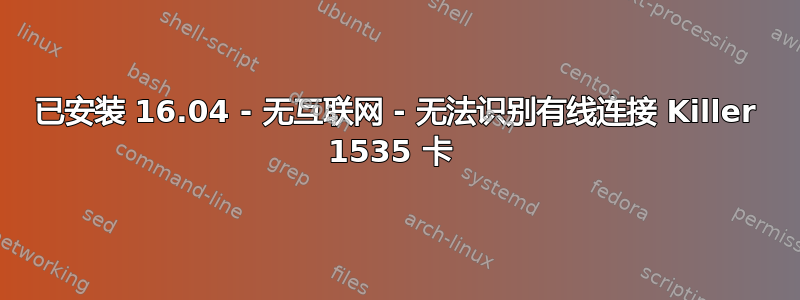
购买了一台戴尔台式 Alienware i7 六核 R7 Windows 10 电脑,配备 Killer 1535 有线/无线蓝牙卡。
带回家并安装了 16.04。
在安装过程中,Ubuntu 无法识别我的有线连接或无线路由信号。
DVD/CD 安装后,仍然无法识别互联网。
到目前为止,在线帮助都不起作用。甚至连杀手自己的链接都没有。
由于。。。导致的结果:
lspci -nnk | grep 0280 -A3
05:00.0 Network controller [0280]: Qualcomm Atheros QCA6174 802.11ac
Wireless Network Adapter [168c:003e] (rev 32)
Subsystem: Bigfoot Networks, Inc. QCA6174 802.11ac Wireless Network
Adapter [1a56:1535]
Kernel driver in use: ath10k_pci
Kernel modules: ath10k_pci
以及来自:
sudo lshw -C network
*-network DISABLED
description: Wireless interface
product: QCA6174 802.11ac Wireless Network Adapter
vendor: Qualcomm Atheros
physical id: 0
bus info: pci@0000:05:00.0
logical name: wlp5s0
version: 32
serial: 9c:b6:d0:f0:ef:e9
width: 64 bits
clock: 33MHz
capabilities: pm msi pciexpress bus_master cap_list ethernet physical wireless
configuration: broadcast=yes driver=ath10k_pci driverversion=4.4.0-21-generic firmware=WLAN.RM.2.0-00180-QCARMSWPZ-1 latency=0 link=no multicast=yes wireless=IEEE 802.11abgn
resources: irq:142 memory:df200000-df3fffff
*-network UNCLAIMED
description: Ethernet controller
product: Qualcomm Atheros
vendor: Qualcomm Atheros
physical id: 0
bus info: pci@0000:06:00.0
version: 10
width: 64 bits
clock: 33MHz
capabilities: pm pciexpress msi msix bus_master cap_list
configuration: latency=0
resources: memory:df400000-df43ffff ioport:d000(size=128)
以及:
sudo rfkill list
0: hci0: Bluetooth
Soft blocked: yes
Hard blocked: no
1: phy0: Wireless LAN
Soft blocked: no
Hard blocked: no
由于。。。导致的结果:
dmesg | grep wlp
[ 6.209682] ath10k_pci 0000:05:00.0 wlp5s0: renamed from wlan0
[ 6.232744] IPv6: ADDRCONF(NETDEV_UP): wlp5s0: link is not ready
由于。。。导致的结果dmesg | grep ath:
[ 3.749956] ath10k_pci 0000:05:00.0: enabling device (0000 -> 0002)
[ 3.751082] ath10k_pci 0000:05:00.0: pci irq msi-x interrupts 8 irq_mode 0 reset_mode 0
[ 3.783269] Modules linked in: snd_hda_codec_hdmi(+) x86_pkg_temp_thermal coretemp nls_iso8859_1 kvm_intel kvm snd_hda_codec_realtek snd_hda_codec_generic irqbypass crct10dif_pclmul crc32_pclmul ghash_clmulni_intel(-) aesni_intel aes_x86_64 lrw ath10k_pci(OE+) gf128mul ath10k_core(OE) glue_helper snd_hda_intel ablk_helper ath(OE) cryptd snd_hda_codec mac80211(OE) snd_hda_core snd_hwdep snd_seq_midi snd_seq_midi_event snd_pcm snd_rawmidi input_leds cfg80211(OE) compat(OE) snd_seq hci_uart snd_seq_device btusb snd_timer btrtl btbcm btqca snd btintel soundcore bluetooth shpchp 8250_fintek dell_rbtn mac_hid intel_lpss_acpi acpi_pad intel_lpss acpi_als kfifo_buf industrialio alx(OE) mdio parport_pc ppdev lp parport autofs4 dm_mirror dm_region_hash dm_log hid_generic usbhid nouveau mxm_wmi i2c_algo_bit
[ 3.783302] [<ffffffff81080f62>] warn_slowpath_common+0x82/0xc0
[ 3.783303] [<ffffffff810810aa>] warn_slowpath_null+0x1a/0x20
[ 3.783343] [<ffffffff818244f2>] entry_SYSCALL_64_fastpath+0x16/0x71
[ 3.991764] ath10k_pci 0000:05:00.0: Direct firmware load for ath10k/cal-pci-0000:05:00.0.bin failed with error -2
[ 3.991794] ath10k_pci 0000:05:00.0: Direct firmware load for ath10k/QCA6174/hw3.0/board-pci-168c:003e:1a56:1535.bin failed with error -2
[ 3.991795] ath10k_pci 0000:05:00.0: failed to load spec board file, falling back to generic: -2
[ 3.991966] ath10k_pci 0000:05:00.0: Direct firmware load for ath10k/QCA6174/hw3.0/firmware-5.bin failed with error -2
[ 3.991968] ath10k_pci 0000:05:00.0: could not fetch firmware file 'ath10k/QCA6174/hw3.0/firmware-5.bin': -2
[ 6.138280] ath10k_pci 0000:05:00.0: qca6174 hw3.2 (0x05030000, 0x00340aff, 168c:003e:1a56:1535 fallback) fw WLAN.RM.2.0-00180-QCARMSWPZ-1 api 4 htt-ver 3.26 wmi-op 4 htt-op 3 cal otp max-sta 32 raw 0 hwcrypto 1 features wowlan,ignore-otp,no-4addr-pad
[ 6.138283] ath10k_pci 0000:05:00.0: debug 1 debugfs 1 tracing 0 dfs 0 testmode 0
[ 6.206557] ath: EEPROM regdomain: 0x69
[ 6.206558] ath: EEPROM indicates we should expect a direct regpair map
[ 6.206560] ath: Country alpha2 being used: 00
[ 6.206560] ath: Regpair used: 0x69
[ 6.209682] ath10k_pci 0000:05:00.0 wlp5s0: renamed from wlan0
[ 11.510695] ath10k_pci 0000:05:00.0: failed to enable ani by default: -11
[ 17.510786] ath10k_pci 0000:05:00.0: could not suspend target (-11)
[ 22.858862] ath10k_pci 0000:05:00.0: failed to enable dynamic BW: -11
[ 28.858944] ath10k_pci 0000:05:00.0: could not suspend target (-11)
[ 34.203027] ath10k_pci 0000:05:00.0: failed to enable ani by default: -11
[ 40.202942] ath10k_pci 0000:05:00.0: could not suspend target (-11)
[ 56.303159] ath10k_pci 0000:05:00.0: failed to enable dynamic BW: -11
[ 62.303428] ath10k_pci 0000:05:00.0: could not suspend target (-11)
[ 67.647518] ath10k_pci 0000:05:00.0: failed to enable dynamic BW: -11
[ 73.647394] ath10k_pci 0000:05:00.0: could not suspend target (-11)
[ 89.303814] ath10k_pci 0000:05:00.0: failed to enable dynamic BW: -11
[ 95.303707] ath10k_pci 0000:05:00.0: could not suspend target (-11)
[ 100.647785] ath10k_pci 0000:05:00.0: failed to enable dynamic BW: -11
[ 106.647901] ath10k_pci 0000:05:00.0: could not suspend target (-11)
[ 122.300302] ath10k_pci 0000:05:00.0: failed to enable dynamic BW: -11
[ 128.300190] ath10k_pci 0000:05:00.0: could not suspend target (-11)
[ 133.644309] ath10k_pci 0000:05:00.0: failed to enable dynamic BW: -11
[ 139.644341] ath10k_pci 0000:05:00.0: could not suspend target (-11)
[ 155.304781] ath10k_pci 0000:05:00.0: failed to enable dynamic BW: -11
[ 161.304698] ath10k_pci 0000:05:00.0: could not suspend target (-11)
[ 166.648785] ath10k_pci 0000:05:00.0: failed to enable dynamic BW: -11
[ 172.648821] ath10k_pci 0000:05:00.0: could not suspend target (-11)
[ 188.301255] ath10k_pci 0000:05:00.0: failed to enable dynamic BW: -11
[ 194.301328] ath10k_pci 0000:05:00.0: could not suspend target (-11)
[ 199.645373] ath10k_pci 0000:05:00.0: failed to enable dynamic BW: -11
[ 205.645483] ath10k_pci 0000:05:00.0: could not suspend target (-11)
结果:
Dmesg | grep ath:
[ 3.738124] ath10k_pci 0000:05:00.0: enabling device (0000 -> 0002)
[ 3.739035] ath10k_pci 0000:05:00.0: pci irq msi-x interrupts 8 irq_mode 0 reset_mode 0
[ 3.799010] Modules linked in: snd_hda_codec_hdmi(+) x86_pkg_temp_thermal coretemp kvm_intel dell_wmi nls_iso8859_1 alienware_wmi sparse_keymap snd_hda_codec_realtek kvm snd_hda_codec_generic snd_hda_intel irqbypass crct10dif_pclmul crc32_pclmul ath10k_pci(OE+) snd_hda_codec aesni_intel snd_hda_core ath10k_core(OE) snd_hwdep aes_x86_64 ath(OE) lrw gf128mul glue_helper ablk_helper cryptd mac80211(OE) snd_seq_midi snd_seq_midi_event snd_rawmidi cfg80211(OE) snd_pcm snd_seq compat(OE) snd_seq_device snd_timer btusb input_leds btrtl snd hci_uart btbcm btqca btintel soundcore bluetooth shpchp 8250_fintek acpi_pad intel_lpss_acpi dell_rbtn intel_lpss mac_hid acpi_als kfifo_buf industrialio alx(OE) mdio parport_pc ppdev lp parport autofs4 dm_mirror dm_region_hash dm_log hid_generic usbhid nouveau mxm_wmi
[ 3.799042] [<ffffffff81080f62>] warn_slowpath_common+0x82/0xc0
[ 3.799043] [<ffffffff810810aa>] warn_slowpath_null+0x1a/0x20
[ 3.799081] [<ffffffff818244f2>] entry_SYSCALL_64_fastpath+0x16/0x71
[ 3.975922] ath10k_pci 0000:05:00.0: Direct firmware load for ath10k/cal-pci-0000:05:00.0.bin failed with error -2
[ 3.976060] ath10k_pci 0000:05:00.0: Direct firmware load for ath10k/QCA6174/hw3.0/board-pci-168c:003e:1a56:1535.bin failed with error -2
[ 3.976062] ath10k_pci 0000:05:00.0: failed to load spec board file, falling back to generic: -2
[ 3.976695] ath10k_pci 0000:05:00.0: Direct firmware load for ath10k/QCA6174/hw3.0/firmware-5.bin failed with error -2
[ 3.976697] ath10k_pci 0000:05:00.0: could not fetch firmware file 'ath10k/QCA6174/hw3.0/firmware-5.bin': -2
[ 6.122009] ath10k_pci 0000:05:00.0: qca6174 hw3.2 (0x05030000, 0x00340aff, 168c:003e:1a56:1535 fallback) fw WLAN.RM.2.0-00180-QCARMSWPZ-1 api 4 htt-ver 3.26 wmi-op 4 htt-op 3 cal otp max-sta 32 raw 0 hwcrypto 1 features wowlan,ignore-otp,no-4addr-pad
[ 6.122011] ath10k_pci 0000:05:00.0: debug 1 debugfs 1 tracing 0 dfs 0 testmode 0
[ 6.190281] ath: EEPROM regdomain: 0x69
[ 6.190283] ath: EEPROM indicates we should expect a direct regpair map
[ 6.190284] ath: Country alpha2 being used: 00
[ 6.190285] ath: Regpair used: 0x69
[ 6.192748] ath10k_pci 0000:05:00.0 wlp5s0: renamed from wlan0
[ 11.502529] ath10k_pci 0000:05:00.0: failed to enable ani by default: -11
[ 17.502538] ath10k_pci 0000:05:00.0: could not suspend target (-11)
[ 22.846529] ath10k_pci 0000:05:00.0: failed to enable dynamic BW: -11
[ 28.846600] ath10k_pci 0000:05:00.0: could not suspend target (-11)
[ 34.190616] ath10k_pci 0000:05:00.0: failed to enable dynamic BW: -11
[ 40.190640] ath10k_pci 0000:05:00.0: could not suspend target (-11)
[ 55.302680] ath10k_pci 0000:05:00.0: failed to enable dynamic BW: -11
[ 61.302709] ath10k_pci 0000:05:00.0: could not suspend target (-11)
[ 66.646748] ath10k_pci 0000:05:00.0: failed to enable dynamic BW: -11
[ 72.646782] ath10k_pci 0000:05:00.0: could not suspend target (-11)
[ 88.302836] ath10k_pci 0000:05:00.0: failed to enable dynamic BW: -11
[ 94.302858] ath10k_pci 0000:05:00.0: could not suspend target (-11)
[ 99.646689] ath10k_pci 0000:05:00.0: failed to enable dynamic BW: -11
[ 105.646897] ath10k_pci 0000:05:00.0: could not suspend target (-11)
[ 121.302949] ath10k_pci 0000:05:00.0: failed to enable dynamic BW: -11
[ 127.302981] ath10k_pci 0000:05:00.0: could not suspend target (-11)
[ 132.647000] ath10k_pci 0000:05:00.0: failed to enable dynamic BW: -11
[ 138.647005] ath10k_pci 0000:05:00.0: could not suspend target (-11)
[ 154.303082] ath10k_pci 0000:05:00.0: failed to enable dynamic BW: -11
[ 160.303100] ath10k_pci 0000:05:00.0: could not suspend target (-11)
[ 165.647116] ath10k_pci 0000:05:00.0: failed to enable dynamic BW: -11
[ 171.647149] ath10k_pci 0000:05:00.0: could not suspend target (-11)
[ 187.303197] ath10k_pci 0000:05:00.0: failed to enable dynamic BW: -11
[ 193.303229] ath10k_pci 0000:05:00.0: could not suspend target (-11)
[ 198.647246] ath10k_pci 0000:05:00.0: failed to enable dynamic BW: -11
[ 204.647279] ath10k_pci 0000:05:00.0: could not suspend target (-11)
结果:
sudo dpkg -s linux-firmware | grep Version
dpkg-query: error: --status needs a valid package name but 'linux=firmware' is not: illegal package name in specifier 'linux=firmware': character '=' not allowed (only letters, digits and characters '-+._')
Use --help for help about querying packages.
以及:
ls /lib/firmware/ath10k/QCA6174/hw3.0
board-2.bin firmware-4.bin notice_ath10k_firmware-4.txt
board.bin firmware-6.bin notice_ath10k_firmware-6.txt
答案1
在您的 dmesg 中我们看到:
ath10k_pci 0000:05:00.0:无法启用动态带宽:-11
这显然是一个固件错误: https://bugs.launchpad.net/ubuntu/+source/linux-firmware/+bug/1520343
请注意,错误报告中特别提到了您的确切设备:168c:003e。
让我们升级固件,看看是否有帮助。由于此设备上没有互联网,请在其他计算机上下载此文件,将其传输到 USB 密钥上,然后将其拖放到目标机器的桌面上:http://security.ubuntu.com/ubuntu/pool/main/l/linux-firmware/linux-firmware_1.169.1_all.deb
现在,在终端中:
cd Desktop
sudo dpkg -i linux*.deb
重新启动并告诉我们无线是否正常工作。
答案2
全新下载并安装解决了该问题。
我的电脑是最新版本的 Dell i7 Aurora R7,配有 Killer 1535 以太网卡(有线/无线/蓝牙)。一年前的版本无法使用。不过,重新下载并安装就可以了!!
感谢您的所有努力!
答案3
我也使用 16.04 并且对 AW17R3 给予了同样的关注:
$ lspci -nnk | grep 0280 -A3
3c:00.0 Network controller [0280]: Qualcomm Atheros QCA6174 802.11ac Wireless Network Adapter [168c:003e] (rev 32)
Subsystem: Bigfoot Networks, Inc. QCA6174 802.11ac Wireless Network Adapter [1a56:1535]
Kernel driver in use: ath10k_pci
Kernel modules: ath10k_pci
在过去的几天里,一个新的驱动程序被推送到 16.04 和 17.10,所以希望很快如果你得到一个全新的安装 Live USB,它就能正常工作。从错误报告:
您好,我确认 linux-firmware 1.157.16 确实修复了这个问题,并且没有对之前的版本造成任何影响。我的笔记本电脑是戴尔 XPS,它包含一个 Qualcomm Atheros QCA6174 无线网络适配器。
我使用的是内核 4.13.0-32,通过使用固件版本 WLAN.RM.4.4.1-00051-QCARMSWP-1 api 6,我可以检查连接是否持续,并且现在可以顺利运行几个小时(之前它在 10/15 分钟后静默掉线)。
然而这个修复建议的部分:https://www.ubuntuupdates.org/package/core/xenial/main/proposed/linux-firmware
我不确定它要多久才能进入每日构建。
FTR 我有一张单独的 Killer 有线卡,我每天都使用它,所以从不依赖上面的 WiFi 卡。我的有线卡:
3b:00.0 Ethernet controller [0200]: Qualcomm Atheros Killer E2400 Gigabit Ethernet Controller [1969:e0a1] (rev 10)
Subsystem: Device [0707:2400]
Kernel driver in use: alx
Kernel modules: alx
我认为你应该使用 Cat 5e 电缆(蓝色以太网,带 RJ-45 端)并将其插入笔记本电脑和路由器之间。希望你有一个单独的以太网卡,而不是像你想象的那样是有线/无线/蓝牙组合卡。
答案4
您可以使用以下命令启用以太网设备
sudo modprobe alx
echo '1969 e0b1' | sudo tee /sys/bus/pci/drivers/alx/new_id
然后看看以太网是否工作


