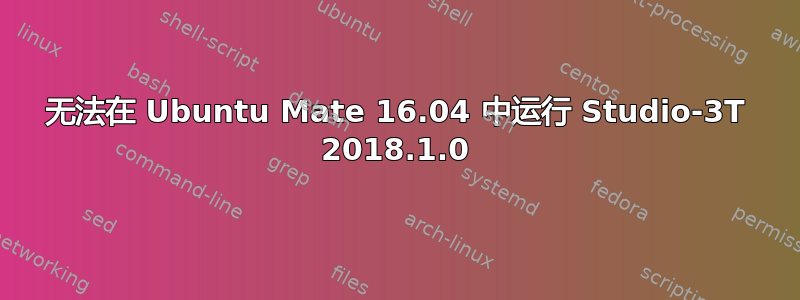
我是Linux环境的新手,现在在运行MongoDB GUI Studio 3T时遇到一些问题。
我已经在 Ubuntu Mate 16.04 中安装了“Studio-3T 2018.1.0”
首先我提取了 tar 文件然后更改了权限。
chmod +x studio-3t-linux-x86-no-shell.sh然后我运行了文件
./studio-3t-linux-x86-no-shell.sh- 最后它开始执行并安装在我的计算机上。
但最后当我尝试打开/运行该应用程序时,它抛出了启动错误。
java.lang.NoClassDefFoundError: Could not initialize class org.eclipse.swt.widgets.Display at t3.dataman.mongodb.app.Studio3TApp.mq(Studio3TApp.java:49) at t3.dataman.mongodb.app.Studio3TApp.main(Studio3TApp.java:39) at sun.reflect.NativeMethodAccessorImpl.invoke0(Native Method) at sun.reflect.NativeMethodAccessorImpl.invoke(NativeMethodAccessorImpl.java:62) at sun.reflect.DelegatingMethodAccessorImpl.invoke(DelegatingMethodAccessorImpl.java:43) at java.lang.reflect.Method.invoke(Method.java:498) at com.exe4j.runtime.LauncherEngine.launch(LauncherEngine.java:81) at com.install4j.runtime.launcher.UnixLauncher.main(UnixLauncher.java:62)
答案1
在我的 64 位系统上,我可以使用以下命令安装并启动它:
cd ~/Downloads
wget https://download.studio3t.com/studio-3t/linux/2020.1.2/studio-3t-linux-x64.tar.gz
tar -xzf studio-3t-linux-x64.tar.gz
sh studio-3t-linux-x64-no-shell.sh
# then it starts when installer is finished
如果你有64位系统,你可以尝试这种方法。
在 32 位上,我遇到了与您写到的相同错误。我建议直接联系 Studio-3T。



