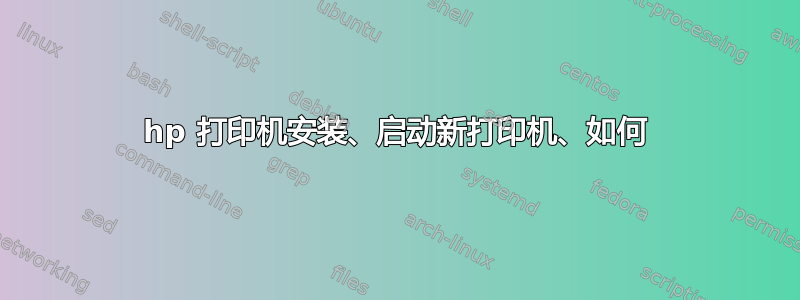
好的,我有新的 HP 打印机,这是目前发生的情况
HPLIP 3.17.7 已预先安装,尝试安装 3.17.11,但存在依赖性问题,因此我将其保留为原样,因为它不是真正必要的。我解压、链接到 wifi 并通过 HPLIP 工具箱安装(首先通过 USB,然后后来通过 WiFi 添加)
一切正常(当时),除了:
设备下安装了 2 台打印机(名称略有不同)和 1 台传真机,而 HPLIP 工具箱下只有 1 台打印机和 1 台传真机。
我尝试移除它们并重新安装(这两台打印机似乎不对劲)。但今天早上我发现只剩下一台打印机,hplip 工具箱下的两台都不见了。
我还发现,发送作业时打印机没有唤醒,但当我手动激活打印机时它确实打印。
我尝试通过 hplip 工具箱重新安装打印机,但忘记拔掉 USB,所以一切正常,但通过 USB 而不是 wifi。同时,我也尝试扫描……扫描(大部分情况下)有效,当然也通过 USB。
现在我拿走了 USB,我发现设备下只有一台打印机,但我似乎无法让 hplip 找到打印机(当设置正常运行时),并且在 xsane 下也找不到扫描仪。
无论如何我都愿意开始新的生活。
为此,我认为我应该:重置打印机。
删除 ubuntu 中打印机的所有“实例”。
我想实际安装 hplip 3.17.11
但是最后两个我遇到了问题:
如果我移除最后一台打印机,即使打印机已关闭,它也会再次出现。我尝试过在设备和杯子中!
关于 hplip 版本我有疑问,hp 告诉我添加了对 17.10 64 位的支持,但是为什么 ubuntu 17.10 附带 3.17.7。而且打印机本身并不真正需要它。
我尝试安装时收到的错误如下。
RUNNING PRE-INSTALL COMMANDS
----------------------------
OK
MISSING DEPENDENCIES
--------------------
Following dependencies are not installed. HPLIP will not work if all
REQUIRED dependencies are not installed and some of the HPLIP features
will not work if OPTIONAL dependencies are not installed.
Package-Name Component Required/Optional
libcrypto network REQUIRED
libnetsnmp-devel network REQUIRED
sane-devel scan REQUIRED
pyqt4-dbus gui_qt4 REQUIRED
cups-devel base REQUIRED
reportlab fax OPTIONAL
cups-image base REQUIRED
python-notify gui_qt4 OPTIONAL
libjpeg base REQUIRED
dbus fax REQUIRED
Do you want to install these missing dependencies (y=yes*, n=no, q=quit) ? y
INSTALL MISSING REQUIRED DEPENDENCIES
-------------------------------------
note: Installation of dependencies requires an active internet connection.
warning: Missing REQUIRED dependency: cups-devel (CUPS devel- Common
Unix Printing System development files)
warning: Missing REQUIRED dependency: cups-image (CUPS image - CUPS image development files)
warning: Missing REQUIRED dependency: libjpeg (libjpeg - JPEG library)
warning: Missing REQUIRED dependency: libcrypto (libcrypto - OpenSSL cryptographic library)
warning: Missing REQUIRED dependency: libnetsnmp-devel (libnetsnmp-devel - SNMP networking library development files)
warning: Missing REQUIRED dependency: pyqt4-dbus (PyQt 4 DBus - DBus Support for PyQt4)
warning: Missing REQUIRED dependency: dbus (DBus - Message bus system)
warning: Missing REQUIRED dependency: sane-devel (SANE - Scanning library development files)
INSTALL MISSING OPTIONAL DEPENDENCIES
-------------------------------------
note: Installation of dependencies requires an active internet connection.
warning: Missing OPTIONAL dependency for option 'gui_qt4': python-notify (Python libnotify - Python bindings for the libnotify Desktop notifications)
warning: Missing OPTIONAL dependency for option 'fax': reportlab
(Reportlab - PDF library for Python)
CHECKING FOR NETWORK CONNECTION
-------------------------------
Network connection present.
RUNNING PRE-PACKAGE COMMANDS
----------------------------
sudo dpkg --configure -a (Pre-depend step 1)
sudo apt-get install --yes --force-yes -f (Pre-depend step 2)
sudo apt-get update (Pre-depend step 3)
OK
DEPENDENCY AND CONFLICT RESOLUTION
----------------------------------
Running 'sudo apt-get install --assume-yes libcups2-dev'
Please wait, this may take several minutes...
error: Command failed. Re-try #1...
Running 'sudo apt-get install --assume-yes libcups2-dev'
Please wait, this may take several minutes...
error: Command failed. Re-try #2...
Running 'sudo apt-get install --assume-yes libcups2-dev'
Please wait, this may take several minutes...
error: Command failed. Re-try #3...
Running 'sudo apt-get install --assume-yes libcups2-dev'
Please wait, this may take several minutes...
error: Package install command failed with error code 100
Would you like to retry installing the missing package(s) (y=yes*, n=no, q=quit) ?
此外
# hp-scan -g
HP Linux Imaging and Printing System (ver. 3.17.7)
Scan Utility ver. 2.2
Copyright (c) 2001-15 HP Development Company, LP
This software comes with ABSOLUTELY NO WARRANTY.
This is free software, and you are welcome to distribute it
under certain conditions. See COPYING file for more details.
hp-scan[3467]: debug: getDeviceUri(None, None, ['hpaio'], {'scan- type': (<built-in function gt>, 0)}, , True)
hp-scan[3467]: debug: Mode=0
error: No device selected/specified or that supports this functionality.
无论如何,我将非常感激所有这一切方面的帮助。
答案1
嗯现在我似乎已经解决了这个问题:
1)将打印机重置为出厂设置 2)将 ubuntu 更新到最新版本(仍为 17.10),但全新安装
# sudo do-release-upgrade -d
hplip:
Installed: 3.17.10+repack0-4
Candidate: 3.17.10+repack0-4
Version table:
*** 3.17.10+repack0-4 500
500 http://us.archive.ubuntu.com/ubuntu bionic/main amd64 Packages
500 http://archive.ubuntu.com/ubuntu bionic/main amd64 Packages
100 /var/lib/dpkg/status


