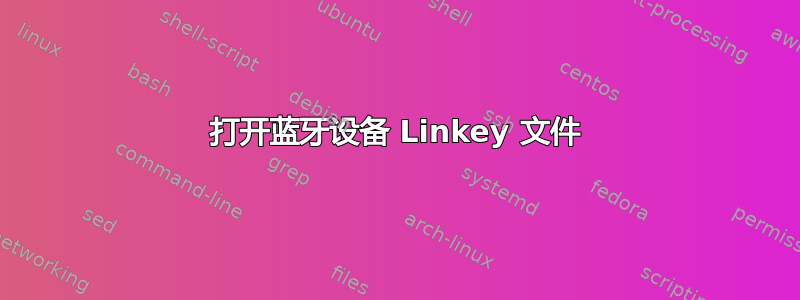
我正在寻找有关如何在 Ubuntu 17.10 上找到并打开蓝牙鼠标 lynkey 文件的建议,以便我可以复制 Windows 系统中的条目。我尝试了以下方法:
/var/lib/bluetooth/(myadapteraddress)/linkkeys
/var/lib/bluetooth/<adapter address>/<remote device address>/info
edit /var/lib/bluetooth/[mac address of Bluetooth]/linkkeys
/var/lib/bluetooth/${DEVICE}/${ADDRESS}/info
/var/lib/bluetooth/[mac address of Bluetooth]
/var/lib/bluetooth/AA:AA:AA:AA:AA:AA/BB:BB:BB:BB:BB:BB
我以前hcitool dev获取 MAC 地址,但到目前为止,我尝试过的方法都没有奏效,而且似乎对蓝牙链接密钥在 Ubuntu 中实际存储的位置以及如何打开该位置并查看其内容感到困惑。我使用 Ubuntu 已有 8 年多,但这个问题让我很困惑。任何建议或帮助都非常感谢。
答案1
这是我的解决方案。
通过终端使用 su 打开 Nautilus 以获得完全 root 权限:
使用 Nautilus 通过文件选项导航到蓝牙,使用 -var – lib - bluetooth
从蓝牙打开12位数字(机器MAC地址)打开设备MAC地址
打开设备MAC
打开信息文件夹
打开信息 – 显示 Linux LinkKey 数据 - 保存副本或打印屏幕/文件或打印副本以供稍后使用。它使输入 Linux LinkKey 变得更加容易。


