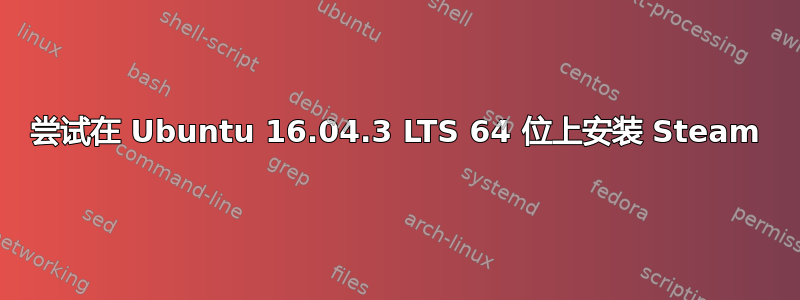
当我尝试安装时sudo apt-get install steam出现此错误:
Reading package lists... Done
Building dependency tree
Reading state information... Done
Some packages could not be installed. This may mean that you have
requested an impossible situation or if you are using the unstable
distribution that some required packages have not yet been created
or been moved out of Incoming.
The following information may help to resolve the situation:
The following packages have unmet dependencies:
steam:i386 : Depends: libgl1-mesa-dri:i386 but it is not going to be installed
Depends: libgl1-mesa-glx:i386 but it is not going to be installed
E: Unable to correct problems, you have held broken packages.
我研究了很多可能的解决方案,其中一个例子是:
sudo apt-get install libgl1-mesa-dri:i386
sudo apt-get install libgl1-mesa-glx:i386
这样做只会导致更大的错误:
Reading package lists... Done
Building dependency tree
Reading state information... Done
Some packages could not be installed. This may mean that you have
requested an impossible situation or if you are using the unstable
distribution that some required packages have not yet been created
or been moved out of Incoming.
The following information may help to resolve the situation:
The following packages have unmet dependencies:
libegl1-mesa : Depends: libgl1-mesa-dri (= 17.0.7-0ubuntu0.16.04.1) but it is not going to be installed
libgl1-mesa-dri:i386 : Depends: libdrm-amdgpu1:i386 (>= 2.4.63) but it is not going to be installed
Depends: libdrm-intel1:i386 (>= 2.4.48) but it is not going to be installed
Depends: libdrm-nouveau2:i386 (>= 2.4.66) but it is not going to be installed
Depends: libdrm-radeon1:i386 (>= 2.4.31) but it is not going to be installed
Depends: libdrm2:i386 (>= 2.4.38) but it is not going to be installed
Depends: libelf1:i386 (>= 0.142) but it is not going to be installed
Depends: libllvm3.8:i386 but it is not going to be installed
libqt5feedback5 : Depends: libqt5multimedia5 (>= 5.0.2) but it is not going to be installed
libqt5svg5 : Depends: libqt5gui5 (>= 5.3.0) but it is not going to be installed or
libqt5gui5-gles (>= 5.3.0) but it is not going to be installed
Depends: libqt5widgets5 (>= 5.3.0) but it is not going to be installed
E: Error, pkgProblemResolver::Resolve generated breaks, this may be caused by held packages.
和
Reading package lists... Done
Building dependency tree
Reading state information... Done
Some packages could not be installed. This may mean that you have
requested an impossible situation or if you are using the unstable
distribution that some required packages have not yet been created
or been moved out of Incoming.
The following information may help to resolve the situation:
The following packages have unmet dependencies:
libgl1-mesa-glx:i386 : Depends: libdrm2:i386 (>= 2.3.1) but it is not going to be installed
Depends: libglapi-mesa:i386 (= 11.2.0-1ubuntu2) but it is not going to be installed
Depends: libgl1-mesa-dri:i386 (>= 7.2) but it is not going to be installed
libonline-accounts-daemon1 : Depends: libonline-accounts-client1 but it is not going to be installed
libqt5feedback5 : Depends: libqt5multimedia5 (>= 5.0.2) but it is not going to be installed
libqt5svg5 : Depends: libqt5gui5 (>= 5.3.0) but it is not going to be installed or
libqt5gui5-gles (>= 5.3.0) but it is not going to be installed
Depends: libqt5widgets5 (>= 5.3.0) but it is not going to be installed
E: Error, pkgProblemResolver::Resolve generated breaks, this may be caused by held packages.
分别是之前和之后
sudo dpkg --add-architecture i386
这没有什么区别。
即使是全新安装,问题仍然存在,所以我真的不知道该怎么办
我犹豫是否要安装任何主要的系统更新,因为它们可能会损坏我笔记本电脑的触摸板,因此我将其作为最后的手段,但说实话,在这一点上任何事情都是受欢迎的......
编辑:哎呀,看来更新真的是我唯一的选择。希望它不会像上次那样弄坏我的触摸板,否则我将不得不向 ubuntu 提出一个完全不同的要求……没什么进展
编辑 2:谢天谢地,它成功了!我进行了全面更新,之后它给了我一个不同的屏幕(也许对你们中的一些人有用,我不知道)
Steam needs to install these additional packages:
libgl1-mesa-dri:i386, libgl1-mesa-glx:i386, libc6:i386
[sudo] password for ****:
.......
Reading package lists... Done
Building dependency tree
Reading state information... Done
The following package was automatically installed and is no longer required:
libllvm4.0
Use 'sudo apt autoremove' to remove it.
The following additional packages will be installed:
gcc-5-base:i386 gcc-6-base:i386 libbsd0:i386 libdrm-amdgpu1:i386 libdrm-intel1:i386 libdrm-nouveau2:i386 libdrm-radeon1:i386 libdrm2:i386 libedit2:i386 libelf1:i386 libexpat1:i386 libffi6:i386
libgcc1:i386 libglapi-mesa:i386 libllvm5.0:i386 libpciaccess0:i386 libsensors4:i386 libstdc++6:i386 libtinfo5:i386 libtxc-dxtn-s2tc0:i386 libx11-6:i386 libx11-xcb1:i386 libxau6:i386 libxcb-dri2-0:i386
libxcb-dri3-0:i386 libxcb-glx0:i386 libxcb-present0:i386 libxcb-sync1:i386 libxcb1:i386 libxdamage1:i386 libxdmcp6:i386 libxext6:i386 libxfixes3:i386 libxshmfence1:i386 libxxf86vm1:i386 zlib1g:i386
Suggested packages:
glibc-doc:i386 locales:i386 lm-sensors:i386
The following NEW packages will be installed:
gcc-5-base:i386 gcc-6-base:i386 libbsd0:i386 libc6:i386 libdrm-amdgpu1:i386 libdrm-intel1:i386 libdrm-nouveau2:i386 libdrm-radeon1:i386 libdrm2:i386 libedit2:i386 libelf1:i386 libexpat1:i386
libffi6:i386 libgcc1:i386 libgl1-mesa-dri:i386 libgl1-mesa-glx:i386 libglapi-mesa:i386 libllvm5.0:i386 libpciaccess0:i386 libsensors4:i386 libstdc++6:i386 libtinfo5:i386 libtxc-dxtn-s2tc0:i386
libx11-6:i386 libx11-xcb1:i386 libxau6:i386 libxcb-dri2-0:i386 libxcb-dri3-0:i386 libxcb-glx0:i386 libxcb-present0:i386 libxcb-sync1:i386 libxcb1:i386 libxdamage1:i386 libxdmcp6:i386 libxext6:i386
libxfixes3:i386 libxshmfence1:i386 libxxf86vm1:i386 zlib1g:i386
0 upgraded, 39 newly installed, 0 to remove and 3 not upgraded.
Need to get 25,6 MB of archives.
After this operation, 223 MB of additional disk space will be used.
Do you want to continue? [Y/n]
然后我就可以正常运行 steam 了,最棒的是:我的触摸板工作正常!感谢大家的回答,如果我浪费了大家的时间,我很抱歉
答案1
我用它来运行 PlayOnLinux,这是一个 WineFrontend。这里有一个链接,也许能帮助你决定如何在 Ubuntu 上运行它。https://gaming.stackexchange.com/questions/16751/how-do-you-get-your-steam-games-to-run-on-ubuntu-through-wine-or-something-simil
答案2
确保您已经启用“universe”和“multiverse”存储库。
sudo add-apt-repository universe
sudo add-apt-repository multiverse
sudo apt update
sudo apt install steam
更新:
您还需要确保自己已完全更新:
sudo apt full-upgrade
持续的依赖问题有时可以通过以下方式解决gdebi:
sudo apt install gdebi
此后,您可以尝试deb从官方 repo 安装最新版本:
wget http://repo.steampowered.com/steam/archive/precise/steam_latest.deb
sudo gdebi steam_latest.deb
虽然这可能无法完全解决您的问题,但它应该能更好地阐明依赖冲突。
你可以一直强迫自己,然后祈祷最好的结果:
sudo apt install -f steam


