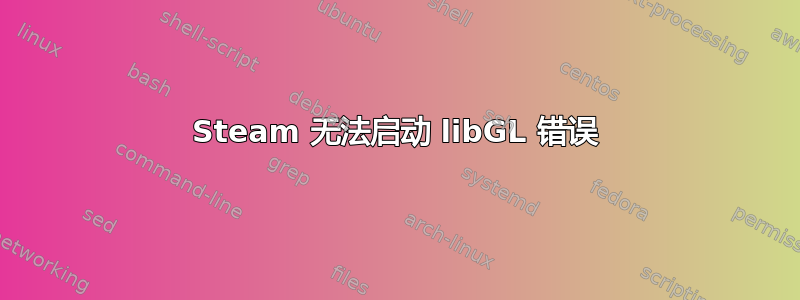
Steam 无法启动。最初出现以下错误:
STEAM_RUNTIME is enabled automatically
Installing breakpad exception handler for appid(steam)/version(1437790054)
libGL error: unable to load driver: r600_dri.so
libGL error: driver pointer missing
libGL error: failed to load driver: r600
libGL error: unable to load driver: swrast_dri.so
libGL error: failed to load driver: swrast
但是在运行该站点上另一个问题中的这两个命令之后(仅存在第二个文件):
rm ~/.local/share/Steam/ubuntu12_32/steam-runtime/i386/usr/lib/i386-linux-gnu/libstdc++.so.6
rm ~/.local/share/Steam/ubuntu12_32/steam-runtime/i386/lib/i386-linux-gnu/libgcc_s.so.1
错误变成了这样:
Repairing installation, linking /home/calvin/.steam/steam to /home/calvin/.local/share/Steam
Running Steam on ubuntu 17.10 64-bit
STEAM_RUNTIME is enabled automatically
Installing breakpad exception handler for appid(steam)/version(0)
/home/calvin/.local/share/Steam/ubuntu12_32/steam: symbol lookup error: /usr/lib/i386-linux-gnu/libxcb-dri3.so.0: undefined symbol: xcb_send_request_with_fds
/home/calvin/.local/share/Steam/steam.sh: line 444: no match: ssfn*
我能做些什么?
答案1
按照这三个步骤,Steam 现在从 gnome 中的显示应用程序列表启动。
/usr/bin/steam --reset
find ~/.local/share/Steam/ \( -name "libgcc_s.so*" -o -name "libstdc++.so*" \) -print -delete
~/.local/share/Steam/ubuntu12_32/steam
答案2
我一次运行了上述命令一行,似乎已经解决了这个问题。我遇到了与 OP 类似的错误(见下文)
~$steam
Running Steam on ubuntu 18.04 64-bit
STEAM_RUNTIME is enabled automatically
Installing breakpad exception handler for appid(steam)/version(0)
libGL error: unable to load driver: nouveau_dri.so
libGL error: driver pointer missing
libGL error: failed to load driver: nouveau
libGL error: unable to load driver: swrast_dri.so
libGL error: failed to load driver: swrast


