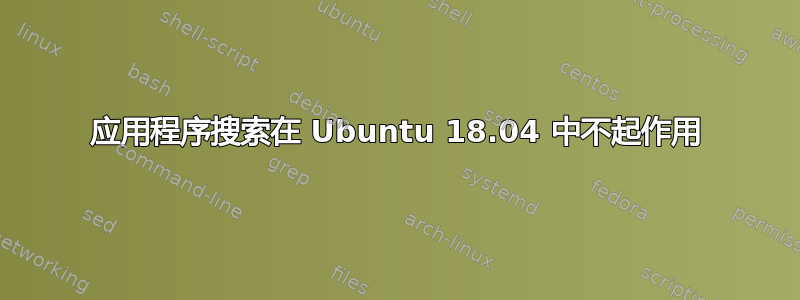
Ubuntu 18.04 中的应用程序搜索功能不再起作用。这是一个新安装,只有少量修改。由于某种原因,应用程序搜索功能从初始安装开始就不起作用。
预期成绩:输入搜索词,例如“设置”,然后查看经过筛选的应用程序列表。在这种情况下,我应该只会看到“设置”应用程序。
实际结果:不进行任何过滤,所有应用程序(最近的或全部)继续显示。
有没有办法解决这个问题,以便搜索栏像在 17.10 中一样过滤结果?
更多信息来自journalctl -f
May 27 00:49:59 ComputerName gnome-shell[28923]: JS ERROR: TypeError: display is undefined _updateSearchProgress/haveResults<@resource:///org/gnome/shell/ui/search.js:645:13 _updateSearchProgress@resource:///org/gnome/shell/ui/search.js:643:27
wrapper@resource:///org/gnome/gjs/modules/_legacy.js:82:22
setTerms@resource:///org/gnome/shell/ui/search.js:565:9
wrapper@resource:///org/gnome/gjs/modules/_legacy.js:82:22
_onTextChanged@resource:///org/gnome/shell/ui/viewSelector.js:532:9
wrapper@resource:///org/gnome/gjs/modules/_legacy.js:82:22
答案1
在这里找到答案:https://bugs.launchpad.net/ubuntu/+source/gnome-shell/+bug/1771278
显然,我安装了 VSCode 搜索提供程序,但已将其禁用。即使禁用它,也会导致错误。使用软件中心卸载它并重新启动后,我能够再次搜索。请注意,应用程序搜索在重新启动之前不起作用,但注销并重新登录也可能有效。



