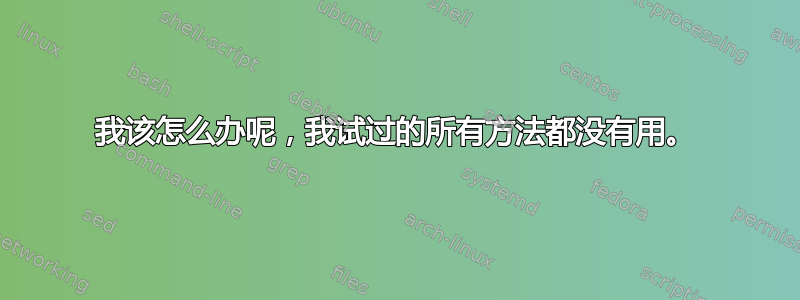
Busybox v1.22.1(Ubuntu 1:1.22.0-19ubuntu2)内置 shell(ash)输入“help”获取内置命令列表。
答案1
它应该显示文件系统有未清理的块。消息应该像这样:
/dev/sda1 contains a file system with errors, check forced.
Inodes that were part of a corrupted orphan linked list found.
/dev/sda1: UNEXPECTED INCONSISTENCY; RUN fsck MANUALLY.
(i.e., without -a or -p options)
fsck exited with status code 4
The root filesystem on `/dev/sda1` requires a manual `fsck`
BusyBox v1.22.1 (Ubuntu 1:1.22.0-15ubuntu1) built-in shell (ash)
Enter 'help' for a list of built-in-commands.
(initramfs)_
无论如何,你应该首先确定你需要清理哪个分区。在上面的例子中,/dev/sda1是分区。根据示例,现在你只需要运行:
fsck /dev/sda1
然后在要求确认时按下y键。之后,Enter当系统要求进一步确认时,只需按下 即可。就这样。清理完分区后,输入exit。几秒钟后,您将正常启动。


