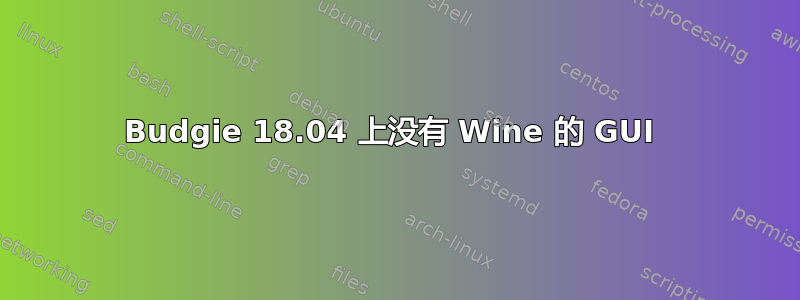
安装正常,但没有任何 GUI,也没有推荐的打开方式。我猜是存储库问题,因为在软件更新程序中我遇到了这个错误。
E:The repository 'https://dl.winehq.org/wine-builds/ubuntu bionic Release' does not have a Release file.
W:Updating from such a repository can't be done securely, and is therefore disabled by default.
W:See apt-secure(8) manpage for repository creation and user configuration details.
E:The repository 'http://ppa.launchpad.net/wine/wine-builds/ubuntu bionic Release' does not have a Release file.
W:Updating from such a repository can't be done securely, and is therefore disabled by default.
W:See apt-secure(8) manpage for repository creation and user configuration details.
W:GPG error: http://archive.canonical.com precise Release:
The following signatures couldn't be verified because the public key is not available: NO_PUBKEY 40976EAF437D05B5
E:The repository 'http://archive.canonical.com precise Release' is not signed.
答案1
安装后wine(假设您已成功安装),您需要winecfg在安装后运行以生成配置文件。它将生成 64 位WINEPREFIX,因此如果您需要 32 位WINEPREFIX,则需要WINEARCH=win32 WINEPREFIX=path_to_wineprefix在运行之前传递参数winecfg。(请参阅WineHQ 常见问题解答了解更多信息)
如果你需要有更多 GUI 的配置,玩转Linux是您的解决方案。但是,目前还没有针对 POL 的 Bionic 版本。您需要手动配置镜像并使用 Xenial 版本,我怀疑它不会与主 Ubuntu 存储库冲突。


