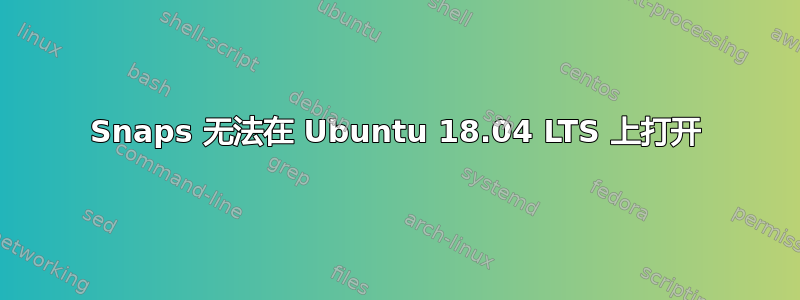
每当我打开 snap 时,什么都没有发生。它以前可以工作,但现在不行了。我的所有软件都是最新的,我没有更改任何设置,也没有添加任何存储库。请帮忙。
更新:我新安装的 spotify 和 retroarch 可以正常工作。对于 Spotify 来说,这不是什么新鲜事,但对于 retroarch 来说,这却是新鲜事。
快照列表的输入:
Name Version Rev Tracking Developer Notes
communitheme 0.1 326 stable didrocks -
core 16-2.32.8 4650 stable canonical core
discord 0.0.5 66 stable snapcrafters -
minecraft latest 11 stable snapcrafters -
minecraft-nsg 2 13 stable nsg -
retroarch 1.7.3 118 stable libretro -
simplescreenrecorder 0.1 1 stable xiaoguo -
spotify 1.0.80.474.gef6b503e-7 16 stable spotify -
snap 版本的输入:
snap 2.32.8+18.04
snapd 2.32.8+18.04
series 16
ubuntu 18.04
kernel 4.15.0-22-generic
systemctl status snapd.service的输入:
snapd.service - Snappy daemon
Loaded: loaded (/lib/systemd/system/snapd.service; enabled; vendor preset: en
Active: active (running) since Sat 2018-06-02 11:36:07 EDT; 18min ago
Main PID: 692 (snapd)
Tasks: 14 (limit: 2154)
CGroup: /system.slice/snapd.service
└─692 /usr/lib/snapd/snapd
Jun 02 11:46:09 adam-HP-Stream-Notebook snapd[692]: 2018/06/02 11:46:09.257536 s
Jun 02 11:46:09 adam-HP-Stream-Notebook snapd[692]: snap "core": snap has no upd
Jun 02 11:46:09 adam-HP-Stream-Notebook snapd[692]: snap "minecraft": snap has n
Jun 02 11:46:09 adam-HP-Stream-Notebook snapd[692]: snap "communitheme": snap ha
Jun 02 11:46:09 adam-HP-Stream-Notebook snapd[692]: snap "spotify": snap has no
Jun 02 11:46:09 adam-HP-Stream-Notebook snapd[692]: snap "retroarch": snap has n
Jun 02 11:46:09 adam-HP-Stream-Notebook snapd[692]: snap "minecraft-nsg": snap h
Jun 02 11:46:09 adam-HP-Stream-Notebook snapd[692]: snap "discord": snap has no
Jun 02 11:46:09 adam-HP-Stream-Notebook snapd[692]: snap "simplescreenrecorder":
Jun 02 11:46:09 adam-HP-Stream-Notebook snapd[692]: 2018/06/02 11:46:09.270581 a
lines 1-18/18 (END)
答案1
我遇到了类似的问题,似乎是在软件更新后开始的。
snap 版本:
snap 2.33.1+18.04ubuntu2
snapd 2.33.1+18.04ubuntu2
series 16
ubuntu 18.04
kernel 4.15.0-24-generic
快照列表
Name Version Rev Tracking Developer Notes
communitheme 0.1 614 stable didrocks -
core 16-2.33.1 4917 stable canonical core
hugo 0.44 2205 stable hugo-authors -
keepassxc 2.3.3 38 stable keepassxreboot -
qownnotes 18.07.4 1038 stable pbek -
spotify 1.0.80.474.gef6b503e-7 16 stable spotify -
ubuntu-mate-welcome 17.10.23-e4f4c4c 169 stable flexiondotorg classic
systemctl status snapd.service
● snapd.service - Snappy daemon
Loaded: loaded (/lib/systemd/system/snapd.service; enabled; vendor preset: en
Active: active (running) since Sat 2018-07-21 10:23:47 ACST; 7h ago
Main PID: 840 (snapd)
Tasks: 25 (limit: 4915)
CGroup: /system.slice/snapd.service
└─840 /usr/lib/snapd/snapd
Jul 21 10:38:53 dark-horse snapd[840]: 2018/07/21 10:38:53.913415 storehelpers.g
Jul 21 10:38:53 dark-horse snapd[840]: snap "hugo": snap has no updates availabl
Jul 21 10:38:53 dark-horse snapd[840]: snap "ubuntu-mate-welcome": snap has no u
Jul 21 10:38:53 dark-horse snapd[840]: snap "spotify": snap has no updates avail
Jul 21 10:38:53 dark-horse snapd[840]: snap "qownnotes": snap has no updates ava
Jul 21 10:38:53 dark-horse snapd[840]: snap "core": snap has no updates availabl
Jul 21 10:38:53 dark-horse snapd[840]: snap "keepassxc": snap has no updates ava
Jul 21 10:38:53 dark-horse snapd[840]: 2018/07/21 10:38:53.915637 autorefresh.go
Jul 21 17:17:58 dark-horse snapd[840]: 2018/07/21 17:17:58.423179 api.go:1045: I
Jul 21 17:18:12 dark-horse snapd[840]: 2018/07/21 17:18:12.996129 api.go:1045: I
lines 1-18/18 (END)
这似乎是权限问题。如果我从命令行运行受影响的应用程序:
steven@dark-horse:~$ qownnotes
/snap/qownnotes/1038/bin/desktop-launch: line 23: /home/steven/.config/user-dirs.dirs: Permission denied
Fatal: QXcbConnection: Could not connect to display :0 ((null):0, (null))
Aborted (core dumped)
steven@dark-horse:~$
steven@dark-horse:~$ keepassxc
/snap/keepassxc/38/bin/desktop-launch: line 23: /home/steven/.config/user-dirs.dirs: Permission denied
QXcbConnection: Could not connect to display :0
Aborted
steven@dark-horse:~$
steven@dark-horse:~$ spotify
Gtk-Message: Failed to load module "gail"
Gtk-Message: Failed to load module "atk-bridge"
(spotify:27512): Gtk-WARNING **: cannot open display: :0
steven@dark-horse:~$
ubuntu-mate-welcome(经典快照)正常工作。
恢复受影响的快照可使它们再次工作......
sudo snap revert qownnotes
...再次刷新快照后,快照继续工作。
sudo snap refresh qownnotes


