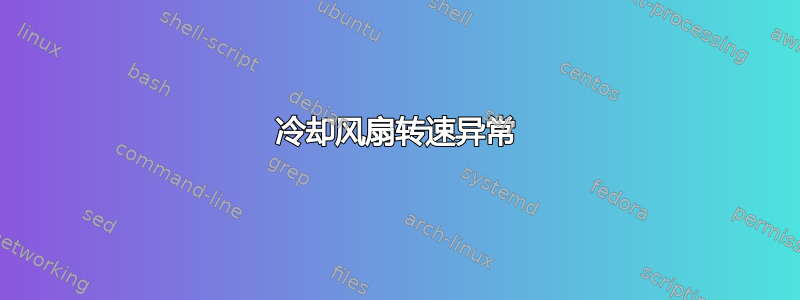
我的笔记本电脑戴尔 Inspiron 3521,双启动 Windows 7 和 Ubuntu 18.04 LTS。
两天前我安装了 Ubuntu,当我启动 Ubuntu 时,风扇速度为 0 RPM。当温度升高时,风扇速度最终会增加(1200 -> 2600 -> 3200 -> 4800)。但问题是风扇速度在 55 °C 左右达到最大值(4800 RPM),并且永不减少.温度最低降至42℃。
所有读数均取自lm-sensors和psensor。在 Windows 中,在 42°C 时风扇甚至不会启动,而且我几乎没看到它达到最大速度(用 监控HWiNFO)。
所以我有点担心这个问题。我读过一些关于风扇速度的其他文章,正如他们所建议的那样,除非绝对必要,否则我不想通过手动覆盖来影响风扇速度。笔记本电脑的规格是这里。
- 什么原因导致风扇以最大速度持续运转?
- 除了声音之外,让风扇继续以这种速度运转有问题吗?
答案1
安装i8kutils:
sudo apt install i8kutils
接下来在文件中添加/etc/modules新行i8k:
echo "i8k" | sudo tee -a /etc/modules
创建并添加到i8k.conf文件新行options i8k force=1
echo "options i8k force=1" | sudo tee -a /etc/modprobe.d/i8k.conf
现在强制i8k内核模块加载:
sudo modprobe i8k force=1
或者直接重新启动你的笔记本电脑。
/etc/i8kmon.conf使用nano文本编辑器打开文件:
sudo nano /etc/i8kmon.conf
向文件中添加以下字符串:
# Run as daemon, override with --daemon option
set config(daemon) 0
# Automatic fan control, override with --auto option
set config(auto) 1
# Report status on stdout, override with --verbose option
set config(verbose) 1
# Status check timeout (seconds), override with --timeout option
set config(timeout) 20
# Temperature thresholds: {fan_speeds low_ac high_ac low_batt high_batt}
set config(0) {{-1 0} -1 40 -1 40}
set config(1) {{-1 1} 30 60 30 60}
set config(2) {{-1 2} 53 128 53 128}
# For computer with 2 fans, use a variant of this instead:
# Temperature thresholds: {fan_speeds low_ac high_ac low_batt high_batt}
# set config(0) {{-1 0} -1 52 -1 65}
# set config(1) {{-1 1} 41 66 55 75}
# set config(2) {{-1 1} 55 80 65 85}
# set config(3) {{-1 2} 70 128 75 128}
# end of file
现在您可以运行i8kmon来检查 CPU 温度并控制风扇速度:
i8kmon
更多i8kmon可用信息来自 Ubuntu 手册页。


