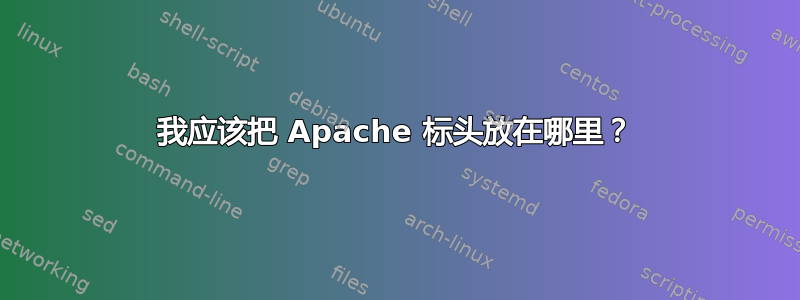
我有一台 18.04 Ubuntu 服务器,上面有一个经 Let's Encrypt 认证的 Drupal 8 站点。
# sudo certbot --apache -d mydomaine.com -d www.mydomaine.com --rsa-key-size 4096
# sudo nano /etc/apache2/sites-available/www.mydomaine.com-le-ssl.conf
以下是内容:
<IfModule mod_ssl.c>
<VirtualHost 00.00.00.000:443 [0000:0000:000:0000::000]:443>
ServerAdmin [email protected]
ServerName mydomaine.com
ServerAlias www.mydomaine.com
DocumentRoot /var/www/www.mydomaine.com/web/
<Directory /var/www/www.mydomaine.com/web>
Options FollowSymLinks MultiViews
AllowOverride All
Require all granted
</Directory>
<FilesMatch \.php$>
SetHandler "proxy:unix:/var/run/php/php7.2-fpm.sock|fcgi://localhost/"
</FilesMatch>
ErrorLog ${APACHE_LOG_DIR}/error.log
CustomLog ${APACHE_LOG_DIR}/access.log combined
Include /etc/letsencrypt/options-ssl-apache.conf
SSLCertificateFile /etc/letsencrypt/live/mydomaine.com/fullchain.pem
SSLCertificateKeyFile /etc/letsencrypt/live/mydomaine.com/privkey.pem
Header always set Strict-Transport-Security "max-age=15768000; includeSubDomains; preload"
Header always set X-Content-Type-Options "nosniff"
Header always set X-XSS-Protection "1; mode=block"
Header always set X-Frame-Options "SAMEORIGIN"
Header always set X-Download-Options "noopen"
Header always set X-Permitted-Cross-Domain-Policies "none"
Header always set Content-Security-Policy "default-src https: data: wss: 'unsafe-inline' 'unsafe-eval'"
Header set Set-Cookie HttpOnly;Secure
</VirtualHost>
</IfModule>
我应该移动 options-ssl-apache 中的标头吗?
# sudo nano /etc/letsencrypt/options-ssl-apache.conf
以下是内容:
# This file contains important security parameters. If you modify this file
# manually, Certbot will be unable to automatically provide future security
# updates. Instead, Certbot will print and log an error message with a path to
# the up-to-date file that you will need to refer to when manually updating
# this file.
SSLEngine on
# Intermediate configuration, tweak to your needs
SSLProtocol all -SSLv2 -SSLv3
SSLCipherSuite ECDHE-ECDSA-CHACHA20-POLY1305:ECDHE-RSA-CHACHA20-POLY1305:ECDHE-ECDSA-AES128-GCM-SHA256:ECDHE-RSA-AES128-GCM-SHA256:ECDHE-ECDSA-AES256-GCM-SHA384:ECDHE-RSA-AES256-GCM-SHA384:DHE-RSA-AES128-GCM-SHA256:DHE-RSA-AES256-GCM-SHA384:ECDHE-ECDSA-AES128-SHA256:ECDHE-RSA-AES128-SHA256:ECDHE-ECDSA-AES128-SHA:ECDHE-RSA-AES256-SHA384:ECDHE-RSA-AES128-SHA:ECDHE-ECDSA-AES256-SHA384:ECDHE-ECDSA-AES256-SHA:ECDHE-RSA-AES256-SHA:DHE-RSA-AES128-SHA256:DHE-RSA-AES128-SHA:DHE-RSA-AES256-SHA256:DHE-RSA-AES256-SHA:ECDHE-ECDSA-DES-CBC3-SHA:ECDHE-RSA-DES-CBC3-SHA:EDH-RSA-DES-CBC3-SHA:AES128-GCM-SHA256:AES256-GCM-SHA384:AES128-SHA256:AES256-SHA256:AES128-SHA:AES256-SHA:DES-CBC3-SHA:!DSS
SSLHonorCipherOrder on
SSLCompression off
SSLOptions +StrictRequire
# Add vhost name to log entries:
LogFormat "%h %l %u %t \"%r\" %>s %b \"%{Referer}i\" \"%{User-agent}i\"" vhost_combined
LogFormat "%v %h %l %u %t \"%r\" %>s %b" vhost_common
#CustomLog /var/log/apache2/access.log vhost_combined
#LogLevel warn
#ErrorLog /var/log/apache2/error.log
# Always ensure Cookies have "Secure" set (JAH 2012/1)
#Header edit Set-Cookie (?i)^(.*)(;\s*secure)??((\s*;)?(.*)) "$1; Secure$3$4"
答案1
由于使用IncludeOptional/Include指令,所有内容都被视为一个大配置文件 ( apache2.conf),因此只有像 as 这样的标签<VirtualHost>才有意义。如果您将指令放在标签之外,<VirtualHost>它将在服务器级别有效 - 适用于所有虚拟主机。如果您将指令放在此类标签内,它将仅对特定虚拟主机有效。


