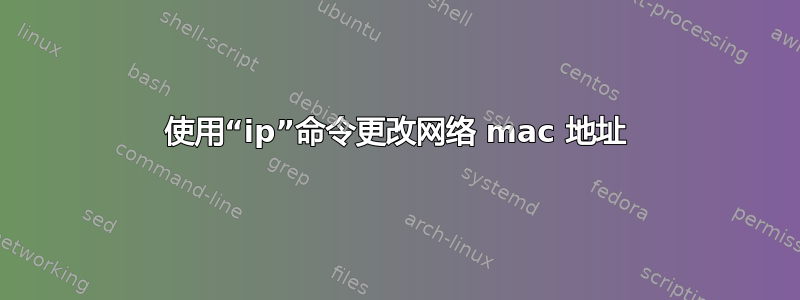
通常我可以使用 ifconfig 命令来更改我的 wifi mac 地址,例如:
ifconfig <iface> hw ether XX:XX:XX:XX:XX:XX
然而,Ubuntu 已经弃用 ifconfig 而代之以“ip”命令,所以我想知道是否有办法使用该命令获得类似的功能?
答案1
第一次运行:
ip link show
这将列出您的网络设备。找到您要更改的设备。接下来,运行:
sudo ip link set dev <your device here> down
然后:
sudo ip link set dev <your device here> address <your new mac address>
最后:
sudo ip link set dev <your device here> up


