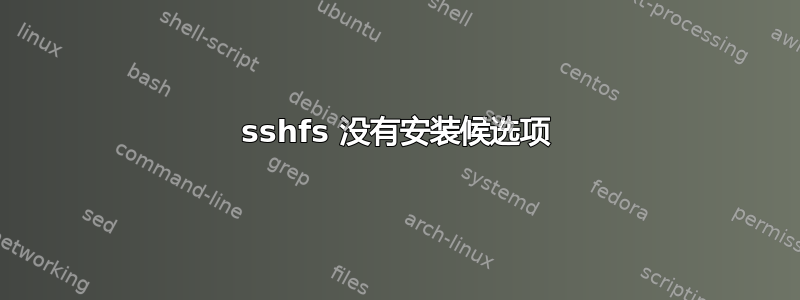
尝试在 Ubuntu 18.04.1 LTS 上安装 sshfs 时出现错误,提示没有安装候选项,但有可用的依赖包。
该软件包可用,那么如何在 Ubuntu bionic 上安装?
# apt install sshfs
Reading package lists... Done
Building dependency tree
Reading state information... Done
Package sshfs is not available, but is referred to by another package.
This may mean that the package is missing, has been obsoleted, or
is only available from another source
E: Package 'sshfs' has no installation candidate
# lsb_release -c
Codename: bionic
# uname -a
Linux harbour 4.15.0-34-generic #37-Ubuntu SMP Mon Aug 27 15:21:48 UTC 2018 x86_64 x86_64 x86_64 GNU/Linux
答案1
该sshfs包已被重新定位到universe存储库:
# apt-add-repository universe
重新尝试安装即可解决问题。


