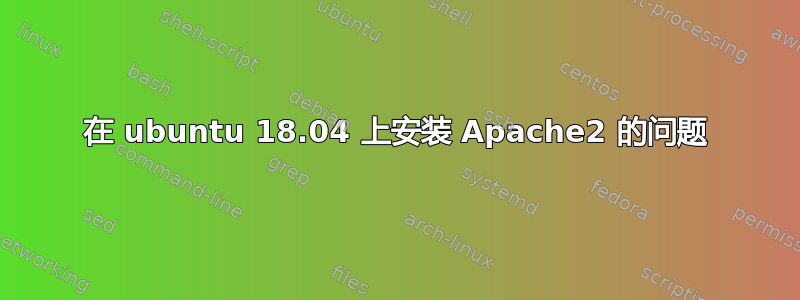
我是一个新的 Linux 用户,我正在尝试安装 Apache2,但是当我输入此命令时
systemctl status apache2.service
我收到这个错误
● apache2.service - The Apache HTTP Server
Loaded: loaded (/lib/systemd/system/apache2.service; enabled; vendor preset: enabled)
Drop-In: /lib/systemd/system/apache2.service.d
└─apache2-systemd.conf
Active: failed (Result: exit-code) since Mon 2018-10-01 15:48:12 -03; 31s ago
out 01 15:48:12 lorena apachectl[23938]: AH00558: apache2: Could not reliably determine the server's fully qualified domain name, using 127.0.1.1. Set
out 01 15:48:12 lorena apachectl[23938]: (98)Address already in use: AH00072: make_sock: could not bind to address [::]:80
out 01 15:48:12 lorena apachectl[23938]: (98)Address already in use: AH00072: make_sock: could not bind to address 0.0.0.0:80
out 01 15:48:12 lorena apachectl[23938]: no listening sockets available, shutting down
out 01 15:48:12 lorena apachectl[23938]: AH00015: Unable to open logs
out 01 15:48:12 lorena apachectl[23938]: Action 'start' failed.
out 01 15:48:12 lorena apachectl[23938]: The Apache error log may have more information.
out 01 15:48:12 lorena systemd[1]: apache2.service: Control process exited, code=exited status=1
out 01 15:48:12 lorena systemd[1]: apache2.service: Failed with result 'exit-code'.
out 01 15:48:12 lorena systemd[1]: Failed to start The Apache HTTP Server.
我该如何修复它?我只是为了使用 rancid 而安装的。
答案1
在两个地方更改 apache 的端口:
/etc/apache2/ports.conf, 和/etc/apache2/sites-available/000-default.conf
你需要修改(1)行:
Listen 80
说
Listen 8080
对于(2),
<VirtualHost *:80>
到
<VirtualHost *:8080>
然后使用 重新启动 apache sudo systemctl restart apache2,注意我8080在这里使用,您可以使用任何其他端口。
另请注意:
端口号 0 到 1024 为特权服务保留,并指定为知名端口。此端口号列表在 RFC 1700 中指定。
端口号范围从 0 到 65535,但只有端口号 0 到 1023 被保留用于特权服务并指定为知名端口。以下知名端口号列表指定服务器进程用作其联系端口的端口。
1 TCP Port Service Multiplexer (TCPMUX)
5 Remote Job Entry (RJE)
7 ECHO
18 Message Send Protocol (MSP)
20 FTP -- Data
21 FTP -- Control
22 SSH Remote Login Protocol
23 Telnet
25 Simple Mail Transfer Protocol (SMTP)
29 MSG ICP
37 Time
42 Host Name Server (Nameserv)
43 WhoIs
49 Login Host Protocol (Login)
53 Domain Name System (DNS)
69 Trivial File Transfer Protocol (TFTP)
70 Gopher Services
79 Finger
80 HTTP
103 X.400 Standard
108 SNA Gateway Access Server
109 POP2
110 POP3
115 Simple File Transfer Protocol (SFTP)
118 SQL Services
119 Newsgroup (NNTP)
137 NetBIOS Name Service
139 NetBIOS Datagram Service
143 Interim Mail Access Protocol (IMAP)
150 NetBIOS Session Service
156 SQL Server
161 SNMP
179 Border Gateway Protocol (BGP)
190 Gateway Access Control Protocol (GACP)
194 Internet Relay Chat (IRC)
197 Directory Location Service (DLS)
389 Lightweight Directory Access Protocol (LDAP)
396 Novell Netware over IP
443 HTTPS
444 Simple Network Paging Protocol (SNPP)
445 Microsoft-DS
458 Apple QuickTime
546 DHCP Client
547 DHCP Server
563 SNEWS
569 MSN
1080 Socks
知名端口范围是 0 到 1023。注册端口为 1024 至 49151。动态端口(也称为私有端口)为 49152 至 65535。
看这里了解更多信息。


