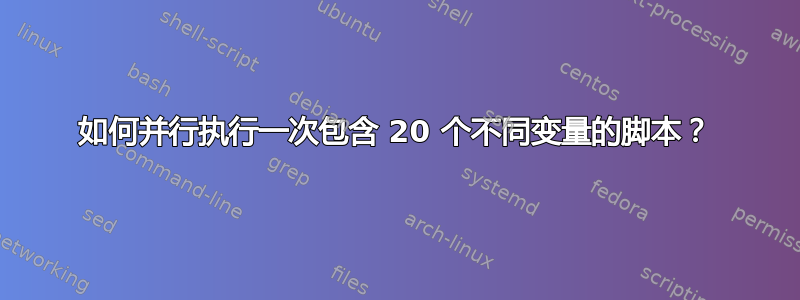
我尝试files使用 warc.sh 一次运行 20 个,或者更确切地说是同时运行 20 个 warc.sh 实例,并将目录内容作为输入。我还尝试监视 PID,以防发生不好的事情,并且每次旧实例终止时都使用新输入加载新实例。
# test if files exists and run
if [ "$(ls -A ${base_dir}/schedule)" ]; then
# function to be backgrounded
track()
{
./warc "${base_dir}/schedule/$1 printf" "\nFinished: %d\n" "$1"
}
start=$(date '+%s')
# Make an associative array in which you'll record pids.
declare -A pids
# Background an instance of the track() function for each number, record the pid.
for n in `ls -A ${base_dir}/schedule`; do
if [ ${#pids[@]} > 20 ]; then
track $n &
pid=$!
echo "Backgrounded: $n (pid=$pid)"
pids[$pid]=$n
else
echo 'Sleeping' ; sleep 2
fi
done
# Watch your stable of backgrounded processes.
# If a pid goes away, remove it from the array.
while [ -n "${pids[*]}" ]; do
sleep 1
for pid in "${!pids[@]}"; do
if ! ps "$pid" >/dev/null; then
unset pids[$pid]
echo "unset: $pid"
fi
done
if [ -z "${!pids[*]}" ]; then
break
fi
printf "\rStill waiting for: %s ... " "${pids[*]}"
done
printf "\r%-25s \n" "Done."
fi
现在,这个问题已经完全失控,并产生了 900 多个后台进程 =/
答案1
编写Makefile并运行make -j 20。
你可以用 shell 脚本编写 Makefile


