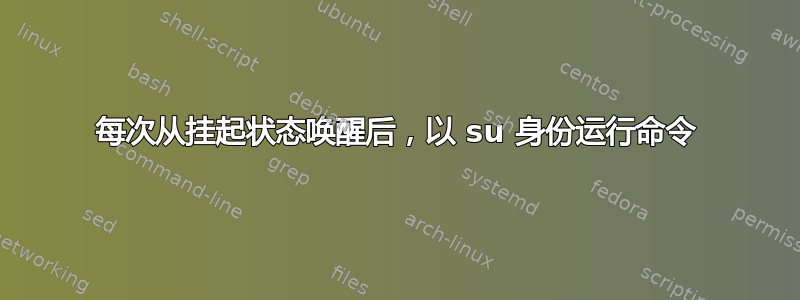
Ubuntu 18.04 立即从挂起状态唤醒,并在运行 echo XHC > /proc/acpi/wakeup 后恢复此设置。
- 那么每次我的 ThinkPad 从挂起状态唤醒时我怎样才能运行此命令?
编辑:
我添加了以下 wakeup.sh 以作为 systemd 运行
#!/bin/bash
echo XHC > /proc/acpi/wakeup
并使用此处的服务模板:使用 systemd (15.04) 在唤醒时执行网络脚本
服务正在运行,但 1 次暂停后 XHC 再次启用。它不是以 sudo 身份运行的吗?在 ubuntu 中这是怎么回事?我只想让我的 ThinkPad 保持暂停状态。
答案1
由于这篇文章没有在互联网上发布,我希望这对其他人有所帮助
唤醒后以 su 身份运行命令,在 etc/systemd/system 中创建 whatever.service
[Unit]
Description=Run user script after suspend
After=basic.target suspend.target hibernate.target
[Service]
User=root
Environment=DISPLAY=:0
ExecStart=/home/you/whatever.sh
[Install]
WantedBy=basic.target suspend.target hibernate.target
然后在 home/you/whatever.sh
#!/bin/bash
your command here
然后
sudo chmod +x /home/you/whatever.sh
然后运行
systemctl daemon-reload
和
sudo systemctl enable whatever.service


