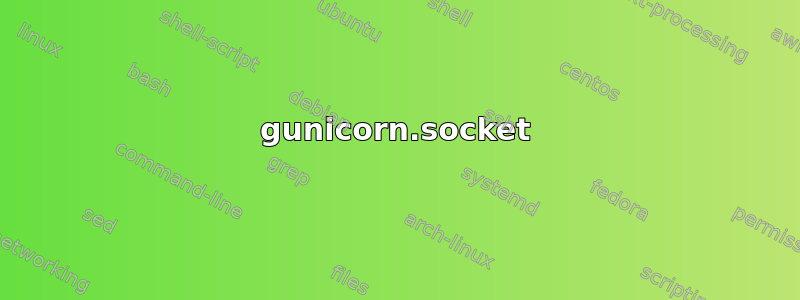
gunicorn.socket
[Unit]
Description=gunicorn socket
[Socket]
ListenStream=/run/gunicorn.sock
[Install]
WantedBy=sockets.target
gunicorn.service
[Unit]
Description=gunicorn daemon
Requires=gunicorn.socket
After=network.target
[Service]
PIDFile=/run/gunicorn/pid
User=ubuntu
Group=www-data
RuntimeDirectory=gunicorn
WorkingDirectory=~/Python-Projects
ExecStart=~/Python-Projects/myvenv/bin/gunicorn \
--access-logfile ~/Python-Projects/djangoTest/logs/djangoTest.access.log \
--error-logfile ~/Python-Projects/djangoTest/logs/djangoTest.error.log \
--pid /run/gunicorn/pid \
--env DJANGO_SETTINGS_MODULE=djangoTest.settings.production \
--bind unix:/run/gunicorn.sock \
djangoTest.wsgi:application
ExecReload=/bin/kill -s HUP $MAINPID
ExecStop=/bin/kill -s TERM $MAINPID
PrivateTmp=true
[Install]
WantedBy=multi-user.target
我的项目目录
- djangoTest(MyTest Django 项目)
- 管理.py
- myvenv(我的 virtualEnv - 具有 gunicorn 和 Django 以及其他依赖项)
- 静止的
Django测试树
djangoTest
├── __init__.py
├── __pycache__
│ ├── __init__.cpython-36.pyc
│ ├── settings.cpython-36.pyc
│ ├── urls.cpython-36.pyc
│ └── wsgi.cpython-36.pyc
├── settings.py
├── urls.py
└── wsgi.py
当我使用以下命令启动 gunicorn 服务时
sudo systemctl status gunicorn.socket
我收到以下错误
**Jan 03 06:01:47 ip-# systemd[1]: **gunicorn.socket: Socket service gunicorn.service not loaded, refusing.**
Jan 03 06:01:47 ip-# systemd[1]: **Failed to listen on gunicorn socket.
root@ip-#:/etc/systemd/system# Jan 03 04:56:52 ip-# systemd[1]: Failed to listen on gunicorn socket.****
请帮忙!!
答案1
我现在可以解决这个问题了。我已在以下属性中更改了 gunicorn.service 文件中的配置。
WorkingDirectory=~/Python-Projects 到 /root/Python-Projects


