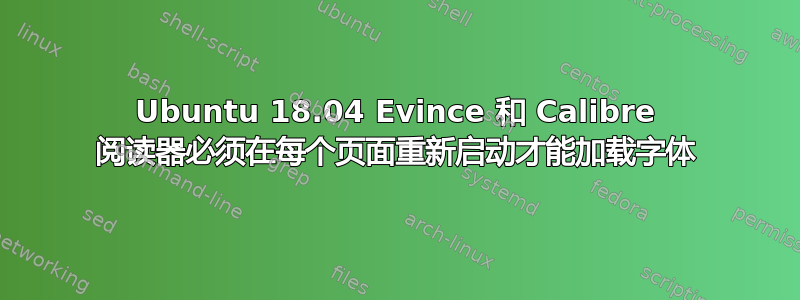
对于大约 15 MB 或更大的 PDF 文件,每次我转到新页面时字体都会出现乱码。
如果我关闭文件并重新打开它,当前页面上的字体正常,但其他页面则乱码。Evince 和 Calibre 都存在这种情况。有办法解决这个问题吗?
我还没有与其他读者尝试过。
pdffonts结果:
Internal Error: xref num 0 not found but needed, try to reconstruct<0a>
name type encoding emb sub uni object ID
------------------------------------ ----------------- ---------------- --- --- --- ---------
ABAKIB+Roboto-Regular Type 1C Custom yes yes no [none]
POMGON+EconSansOSMed Type 1C Custom yes yes no [none]
POMGOO+EconSansOSXBol Type 1C Custom yes yes no [none]
POMGPP+MiloTE-Bold Type 1C Custom yes yes no [none]
PONDCO+EconSansMed Type 1C Custom yes yes no [none]
PONDCP+EcoPict-Two Type 1C Custom yes yes no [none]
PONDDA+EconSansBol Type 1C Custom yes yes no [none]
PONDDB+EconSansBolOS Type 1C Custom yes yes no [none]
PONDFB+MiloTE-Text Type 1C Custom yes yes no [none]
PONDFC+MiloTE-Bold Type 1C Custom yes yes no [none]
PONDGD+MiloTE-TextIta Type 1C Custom yes yes no [none]
PONDGE+EconSansMedItaOS Type 1C Custom yes yes no [none]
PONDCN+EconSansRegOS Type 1C Custom yes yes no [none]
PONJGE+EconSansCndLig Type 1C Custom yes yes no [none]
AAPFOB+EconSansMed Type 1C Custom yes yes no [none]



