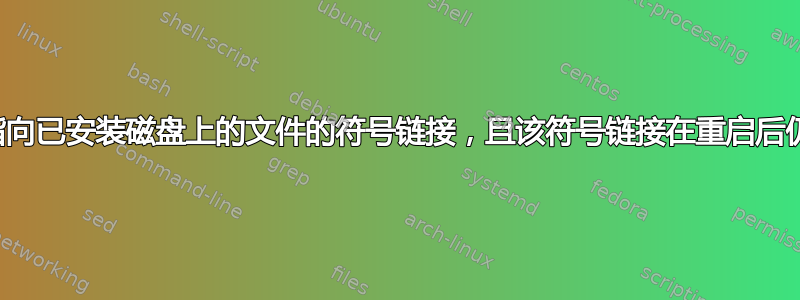
在我的网络上,我在另一台运行 Ubuntu 的计算机上有一个磁盘(两台计算机都安装了 18.10),/home/username/Storage通过nfs挂载到fstab。该fstab行看起来像,
192.168.2.33:/otherhome/otherusername /home/username/Storage nfs rsize=8192,wsize=8192,timeo=14,intr
在另一台计算机上,我有一个文件,我想将其符号链接,以便可以从当前桌面上的图标打开它。所以我这样做了ln -s /home/username/Storage/file /home/username/Desktop。它工作正常,直到我重新启动。然后它说链接已断开,尽管如果我右键单击并查看属性,它会列出正确的目标。
有没有办法在重启后保留已安装网络磁盘上文件的符号链接?我做错了吗?
答案1
有没有办法在重启后保留已安装网络磁盘上文件的符号链接?我做错了吗?
不。如果您愿意,您可以在重启时重新创建链接。但更合理的方法是使用bind中的选项mount。从手册页:
Bind mount operation
Remount part of the file hierarchy somewhere else. The call is:
mount --bind olddir newdir
or by using this fstab entry:
/olddir /newdir none bind
After this call the same contents are accessible in two places.


