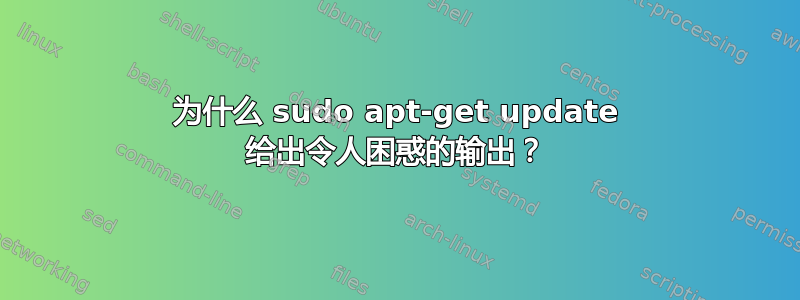
过去几年我一直在使用 Ubuntu 16.04。每次安装任何新软件之前我都会运行更新。但是从昨天开始,每当我运行更新时,它都会在终端中打印以下信息:
Hit:1 http://de.archive.ubuntu.com/ubuntu xenial InRelease
Ign:4 http://dl.google.com/linux/chrome/deb stable InRelease
Err:12 http://dl.google.com/linux/deb testing/non-free amd64 Packages
404 Not Found [IP: 172.217.18.14 80]
Reading package lists... Done
W: The repository 'http://dl.google.com/linux/deb testing Release' does not have a Release file.
N: Data from such a repository can't be authenticated and is therefore potentially dangerous to use.
N: See apt-secure(8) manpage for repository creation and user configuration details.
E: Failed to fetch http://dl.google.com/linux/deb/dists/testing/non-free/binary-amd64/Packages 404 Not Found [IP: 172.217.18.14 80]
E: Some index files failed to download. They have been ignored, or old ones used instead.
有人知道如何解决这些问题吗?
答案1
打开系统设置 -> 软件和更新 -> 其他软件
http://dl.google.com/linux/deb/dists/testing/non-free/binary-amd64/Packages并从软件源中删除该存储库。
答案2
/etc/apt/sources.list(或*.list内部某个文件中)中有错误的行/etc/apt/sources.list.d/。
对于 Google Chrome 来说应该是:
deb [arch=amd64] http://dl.google.com/linux/chrome/deb/ stable main
对于 Google 地球:
deb [arch=amd64] http://dl.google.com/linux/earth/deb/ stable main
删除有问题的线路http://dl.google.com/linux/deb testing或手动或使用上述方法之一进行更改软件与更新(software-properties-gtk) 在其他软件标签。


