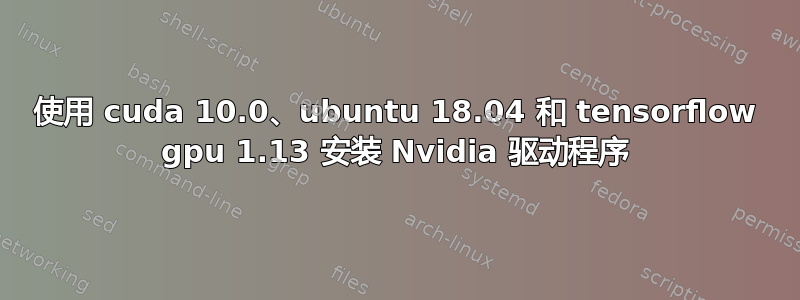
我想使用 tensorflow-gpu 1.13,但它需要 cuda 10.0,而不是 cuda 10.1 才能工作。我的 GPU 是 GeForce RTX 2070,ubuntu 版本 18.04。到目前为止,我使用的是 CUDA 10.1(即 nvidia-418 驱动程序)和 tf-gpu 1.12。尝试清除 nvidia 驱动程序并安装较旧的驱动程序 - nvidia-410,但 ubuntu 再次将其覆盖为 418。就像:
sudo apt-get purge nvidia*
sudo add-apt-repository ppa:graphics-drivers/ppa
sudo apt-get update
sudo apt-get install nvidia-410
reboot
之后
nvidia-smi
仍有 CUDA 10.1
您有什么想法或解决方案可以解决我如何安装 CUDA 10.0 的问题吗?非常感谢您的帮助!
答案1
好的,抱歉我没来。解决了这个问题,就在提问后的第二天。首先,我删除了整个 nvidia 驱动程序(清除),然后我为图形驱动程序创建了存储库并遵循以下代码:
Add NVIDIA package repositories
wget https://developer.download.nvidia.com/compute/cuda/repos/ubuntu1804/x86_64/cuda-repo-ubuntu1804_10.0.130-1_amd64.deb
sudo dpkg -i cuda-repo-ubuntu1804_10.0.130-1_amd64.deb
sudo apt-key adv --fetch-keys https://developer.download.nvidia.com/compute/cuda/repos/ubuntu1804/x86_64/7fa2af80.pub
sudo apt-get update
wget http://developer.download.nvidia.com/compute/machine-learning/repos/ubuntu1804/x86_64/nvidia-machine-learning-repo-ubuntu1804_1.0.0-1_amd64.deb
sudo apt install ./nvidia-machine-learning-repo-ubuntu1804_1.0.0-1_amd64.deb
sudo apt-get update
# Install NVIDIA driver
sudo apt-get install --no-install-recommends nvidia-driver-410
# Reboot. Check that GPUs are visible using the command: nvidia-smi
# Install development and runtime libraries (~4GB)
sudo apt-get install --no-install-recommends \
cuda-10-0 \
libcudnn7=7.6.0.64-1+cuda10.0 \
libcudnn7-dev=7.6.0.64-1+cuda10.0
# Install TensorRT. Requires that libcudnn7 is installed above.
sudo apt-get update && \
&& sudo apt-get install -y --no-install-recommends libnvinfer-dev=5.1.5-1+cuda10.0
代码来自:https://www.tensorflow.org/install/gpu
当我检查驱动程序时nvidia-smi,我仍然得到 CUDA 10.1,但 tensorflow-gpu == 1.13 运行良好。


