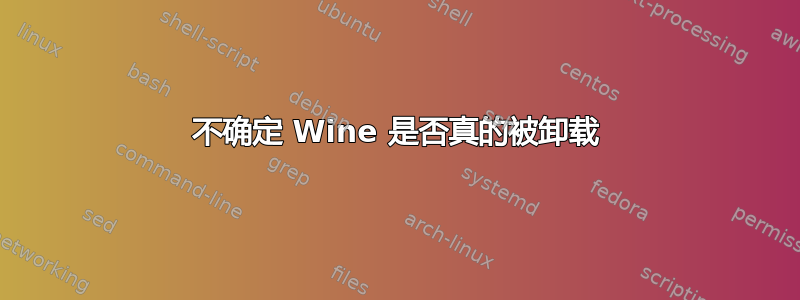
我是 Ubuntu 新手,之前尝试安装过 wine。但我决定不再继续安装,因此尝试使用以下命令卸载它:
sudo apt-get remove wine --purge
但每当我打开终端并输入
wine
,我的系统说
Usage: wine PROGRAM [ARGUMENTS...] Run the specified program
wine --help Display this help and exit
wine --version Output version information and exit
这让我认为 wine 仍然安装在某个地方,因为系统识别 wine 命令。wine 是否已从我的系统中完全卸载?如果没有,我该怎么做?我使用此页面上针对 Ubuntu 18.04 的说明进行安装:https://wiki.winehq.org/Ubuntu
答案1
你确定这个apt-get remove ...命令确实删除了wine? 我刚试过,结果在 18.04 上收到这条消息。
$ sudo apt-get remove wine --purge
Reading package lists... Done
Building dependency tree
Reading state information... Done
Virtual packages like 'wine' can't be removed
0 upgraded, 0 newly installed, 0 to remove and 192 not upgraded.
正如消息所述,wine这是一个虚拟包,因此您无法删除它。不过,您可以像这样删除它:
$ sudo apt-get purge wine*
...
se 'apt autoremove' to remove them.
The following packages will be REMOVED:
wine-stable* wine1.6* wine64*
0 upgraded, 0 newly installed, 3 to remove and 192 not upgraded.
After this operation, 869 kB disk space will be freed.
Do you want to continue? [Y/n] y
...
在这种情况下,您要apt-get删除所有与您的模式匹配的包,wine*这将删除所有与该模式匹配的包。


