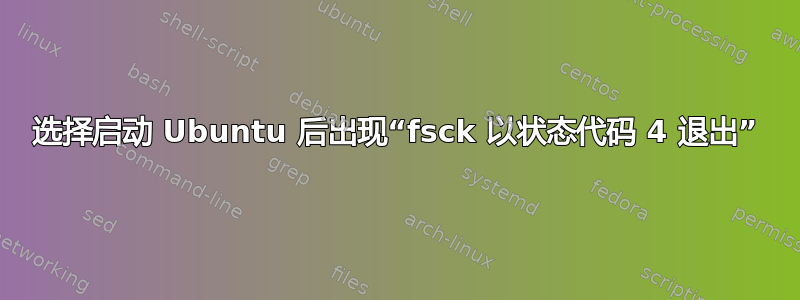
当我打开电脑时,它会进入 Ubuntu 界面并询问我要启动到哪里:
Ubuntu
Advanced system options for ubuntu
Windows boot manager (on /dev/sda1)
System setup
当我启动到“Ubuntu”选项时,它只显示一个运行几个命令的命令提示符:
[ 3.075355] sd 4:0:0:0 [sdb] No Caching Mode page found
[ 3.075388] sd 4:0:0:0 [sbd] Assuming Drive cache: write through
/dev/sdb2 contains a file system with errors, check forced
Inode 2766781 extend tree (at level 2) could be narrower. IGNORED.
Inode 3938804, end of extent exceeds allowed value
(Logical Block 387, physical block 19229549, Len 1)
/dev/sbd2: UNEXPECTED INCONSISTENCY; RUN fsck MANUALLY.
(i.e., without -a or -p options)
fsck exited with status code 4
The root filesystem on dev/svb2 requires a manual fsck
BusyBox v1.27.2 (Ubuntu 1:1.27.2-2ubuntu3.2) built-in shell (ash)
Enter ‘help’ for a list of built in commands.
(initramfs)
这是我唯一的电脑,而且我不太了解 Linux。
谢谢你的时间!
答案1
我使用以下方法完成了它:
e2fsck -fy /dev/sda1
答案2
我明白了,我只需要跑
e2fsck -C0 -p on /dev/sdb2
(因为我是从 micro-SD 卡运行它的)


