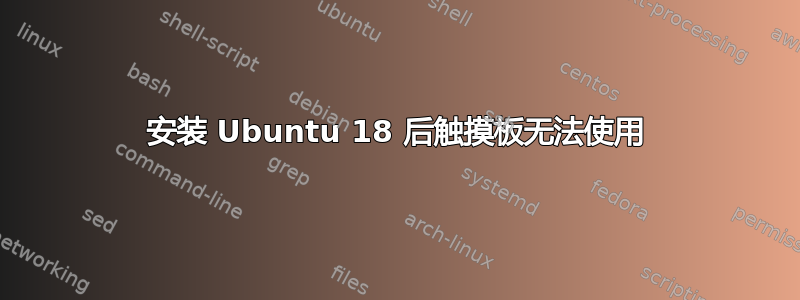
我最近擦除了我的 M.2 驱动器以从 Windows 切换到 Ubuntu 18.04.2,我的触摸板根本不起作用。这包括鼠标的左右键。我正在使用 ASUS G752 游戏笔记本电脑。我有 GNOME 3.28.2,并且已经切换到使用 nvidia 驱动程序来支持我的显卡(切换前后触摸板都不起作用)。如果我进入终端并输入xinput -list它输出
⎡ Virtual core pointer id=2 [master pointer (3)]
⎜ ↳ Virtual core XTEST pointer id=4 [slave pointer (2)]
⎜ ↳ Asus Keyboard id=12 [slave pointer (2)]
⎜ ↳ Asus Keyboard id=13 [slave pointer (2)]
⎜ ↳ ELAN1203:00 04F3:301E Touchpad id=14 [slave pointer (2)]
⎜ ↳ Logitech USB Receiver id=18 [slave pointer (2)]
⎜ ↳ Logitech USB Receiver id=19 [slave pointer (2)]
⎜ ↳ Logitech K400 Plus id=21 [slave pointer (2)]
⎣ Virtual core keyboard id=3 [master keyboard (2)]
↳ Virtual core XTEST keyboard id=5 [slave keyboard (3)]
↳ Power Button id=6 [slave keyboard (3)]
↳ Asus Wireless Radio Control id=7 [slave keyboard (3)]
↳ Video Bus id=8 [slave keyboard (3)]
↳ Sleep Button id=9 [slave keyboard (3)]
↳ USB2.0 HD UVC WebCam: USB2.0 HD id=10 [slave keyboard (3)]
↳ Asus Keyboard id=11 [slave keyboard (3)]
↳ Asus WMI hotkeys id=15 [slave keyboard (3)]
↳ AT Translated Set 2 keyboard id=16 [slave keyboard (3)]
↳ Asus Keyboard id=17 [slave keyboard (3)]
↳ Logitech USB Receiver id=20 [slave keyboard (3)]
↳ Logitech K400 Plus id=22 [slave keyboard (3)]
我认为 ELAN1203:00 04F3:301E Touchpad 是我想要使用的触摸板,但我似乎无法让它工作。当我输入xinput list-props14` 时,我得到
Device 'ELAN1203:00 04F3:301E Touchpad':
Device Enabled (152): 1
Coordinate Transformation Matrix (154): 1.000000, 0.000000, 0.000000, 0.000000, 1.000000, 0.000000, 0.000000, 0.000000, 1.000000
Device Accel Profile (282): 1
Device Accel Constant Deceleration (283): 2.500000
Device Accel Adaptive Deceleration (284): 1.000000
Device Accel Velocity Scaling (285): 25.000000
Synaptics Edges (302): 139, 3359, 103, 1805
Synaptics Finger (303): 25, 30, 0
Synaptics Tap Time (304): 180
Synaptics Tap Move (305): 175
Synaptics Tap Durations (306): 180, 180, 100
Synaptics ClickPad (307): 0
Synaptics Middle Button Timeout (308): 75
Synaptics Two-Finger Pressure (309): 282
Synaptics Two-Finger Width (310): 7
Synaptics Scrolling Distance (311): -79, 79
Synaptics Edge Scrolling (312): 0, 0, 0
Synaptics Two-Finger Scrolling (313): 0, 0
Synaptics Move Speed (314): 1.000000, 1.750000, 0.050201, 0.000000
Synaptics Off (315): 0
Synaptics Locked Drags (316): 0
Synaptics Locked Drags Timeout (317): 5000
Synaptics Tap Action (318): 0, 0, 0, 0, 1, 3, 2
Synaptics Click Action (319): 1, 3, 2
Synaptics Circular Scrolling (320): 0
Synaptics Circular Scrolling Distance (321): 0.100000
Synaptics Circular Scrolling Trigger (322): 0
Synaptics Circular Pad (323): 0
Synaptics Palm Detection (324): 0
Synaptics Palm Dimensions (325): 10, 200
Synaptics Coasting Speed (326): 20.000000, 50.000000
Synaptics Pressure Motion (327): 30, 160
Synaptics Pressure Motion Factor (328): 1.000000, 1.000000
Synaptics Resolution Detect (329): 1
Synaptics Grab Event Device (330): 0
Synaptics Gestures (331): 1
Synaptics Capabilities (332): 1, 0, 1, 1, 1, 0, 0
Synaptics Pad Resolution (333): 31, 31
Synaptics Area (334): 0, 0, 0, 0
Synaptics Noise Cancellation (335): 19, 19
Device Product ID (275): 1267, 12318
Device Node (274): "/dev/input/event11"
我尝试使用 启用它,xinput尽管我不完全理解命令的用法,所以我可能错过了一些东西。除此之外,我还尝试了一些其他现在想不起来的小事。我试着在我的 bios 中搜索了一下,但没有效果。我安装了 Synaptics 并重新启动,但什么也没发生。有人知道如何让我的触摸板工作吗?
答案1
尝试以下命令,如果它在输出中没有检测到触摸板,那么不幸的是,这意味着 Ubuntu 不支持您的触摸板。
减少 /proc/bus/input/devices
之后,或者如果你已经完成了第 3 步,你可以尝试
sudo rmmod i2c_hid
sudo modprobe i2c_hid
如果它显示您的触摸板,您必须编辑 GRUB 的配置文件。
sudo nano /etc/default/grub
并替换
GRUB_CMDLINE_LINUX_DEFAULT="安静的启动"
和
GRUB_CMDLINE_LINUX_DEFAULT="i8042.重置静默启动画面"
保存文件并退出,然后运行
sudo 更新 grub
并重新启动笔记本电脑。
答案2
由于你的触摸板有问题,我想知道你是否更新了系统第一次使用Ctrl + Alt + T打开终端然后写入:
sudo apt-get 更新
我认为更新后它会有所帮助......


