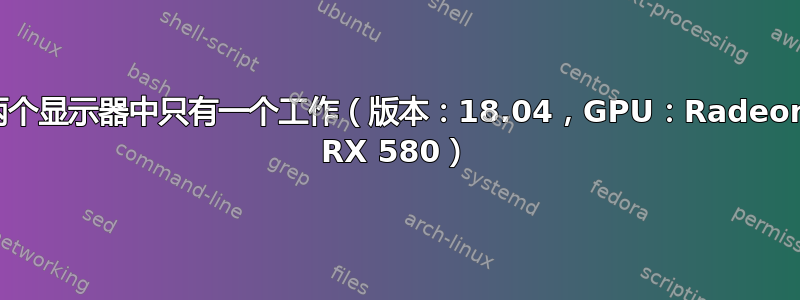
首先,我已经看到了这个问题。这和我遇到的问题几乎一模一样,只是我的第二台显示器从一开始就无法工作。我尝试了评论中建议的解决方案,但没有效果。
我有两台显示器插入 SAPPHIRE PULSE Radeon RX 580 8GD5 显卡。一台使用 DVI 端口,另一台使用 HDMI 电缆插入。两台显示器在 BIOS 显示 GRUB 期间均正常工作,并且适用于我的 Windows 10 分区,但当我运行 Ubuntu 时,只有插入 DVI 端口的那台显示器会显示出来。我安装了最新的 amdgpu 驱动程序。无论如何,我都不是 Linux 专家。我查看了许多不同的线程并尝试了很多不同的方法,但都没有奏效。以下是一些命令的输出:
josh@jrevans-desktop:~$ lspci -nnk | grep -i vga -A3 | grep 'in use'
Kernel driver in use: amdgpu
josh@jrevans-desktop:~$ sudo lshw -c video
*-display
description: VGA compatible controller
product: Ellesmere [Radeon RX 470/480/570/570X/580/580X]
vendor: Advanced Micro Devices, Inc. [AMD/ATI]
physical id: 0
bus info: pci@0000:09:00.0
version: e7
width: 64 bits
clock: 33MHz
capabilities: pm pciexpress msi vga_controller bus_master cap_list rom
configuration: driver=amdgpu latency=0
resources: irq:121 memory:e0000000-efffffff memory:f0000000-f01fffff ioport:e000(size=256) memory:fe900000-fe93ffff memory:c0000-dffff
josh@jrevans-desktop:~$ xrandr
Screen 0: minimum 320 x 200, current 1600 x 900, maximum 16384 x 16384
DisplayPort-0 disconnected (normal left inverted right x axis y axis)
DisplayPort-1 disconnected (normal left inverted right x axis y axis)
HDMI-A-0 disconnected (normal left inverted right x axis y axis)
HDMI-A-1 disconnected (normal left inverted right x axis y axis)
DVI-D-0 connected primary 1600x900+0+0 (normal left inverted right x axis y axis) 443mm x 249mm
1600x900 59.98*+
1280x1024 75.02 60.02
1440x900 59.98
1280x800 59.98
1152x864 75.00
1280x720 59.98
1024x768 75.03 60.00
800x600 75.00 60.32
640x480 75.00 59.94
720x400 70.08
josh@jrevans-desktop:~$ lspci -nnk |& awk -v n='[0300]' 'p&&/^\S/{p=0}!p{p=index($0,n)}p'
09:00.0 VGA compatible controller [0300]: Advanced Micro Devices, Inc. [AMD/ATI] Ellesmere [Radeon RX 470/480/570/570X/580/580X] [1002:67df] (rev e7)
Subsystem: Sapphire Technology Limited Sapphire Radeon RX 580 Pulse 8GB [1da2:e353]
Kernel driver in use: amdgpu
Kernel modules: amdgpu
09:00.1 Audio device [0403]: Advanced Micro Devices, Inc. [AMD/ATI] Ellesmere [Radeon RX 580] [1002:aaf0]
Subsystem: Sapphire Technology Limited Ellesmere [Radeon RX 580] [1da2:aaf0]
Kernel driver in use: snd_hda_intel
Kernel modules: snd_hda_intel
0a:00.0 Non-Essential Instrumentation [1300]: Advanced Micro Devices, Inc. [AMD] Device [1022:145a]
Subsystem: Advanced Micro Devices, Inc. [AMD] Device [1022:145a]
0a:00.2 Encryption controller [1080]: Advanced Micro Devices, Inc. [AMD] Family 17h (Models 00h-0fh) Platform Security Processor [1022:1456]
Subsystem: Advanced Micro Devices, Inc. [AMD] Family 17h (Models 00h-0fh) Platform Security Processor [1022:1456]
Kernel driver in use: ccp
Kernel modules: ccp
0a:00.3 USB controller [0c03]: Advanced Micro Devices, Inc. [AMD] USB 3.0 Host controller [1022:145f]
Subsystem: Gigabyte Technology Co., Ltd USB 3.0 Host controller [1458:5007]
Kernel driver in use: xhci_hcd
0b:00.0 Non-Essential Instrumentation [1300]: Advanced Micro Devices, Inc. [AMD] Device [1022:1455]
Subsystem: Advanced Micro Devices, Inc. [AMD] Device [1022:1455]
0b:00.2 SATA controller [0106]: Advanced Micro Devices, Inc. [AMD] FCH SATA Controller [AHCI mode] [1022:7901] (rev 51)
Subsystem: Gigabyte Technology Co., Ltd FCH SATA Controller [AHCI mode] [1458:b002]
Kernel driver in use: ahci
Kernel modules: ahci
0b:00.3 Audio device [0403]: Advanced Micro Devices, Inc. [AMD] Family 17h (Models 00h-0fh) HD Audio Controller [1022:1457]
Subsystem: Gigabyte Technology Co., Ltd Family 17h (Models 00h-0fh) HD Audio Controller [1458:a0cc]
Kernel driver in use: snd_hda_intel
Kernel modules: snd_hda_intel


