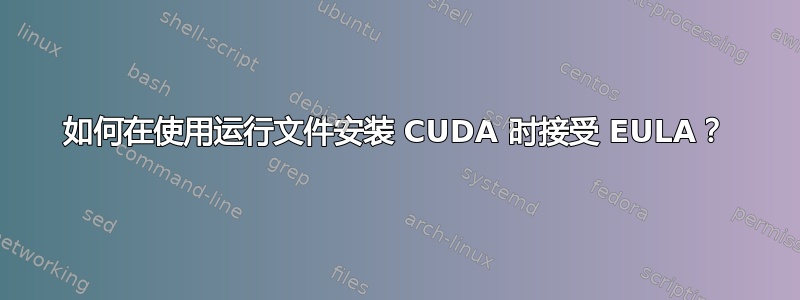
我有一个非常简单的问题:有人知道如何接受带有运行文件的 CUDA 安装的“最终用户协议”吗?尝试了不同的键,在谷歌上搜索,但没有找到任何相关内容...
┌──────────────────────────────────────────────────────────────────────────────┐
│ End User License Agreement │
│ -------------------------- │
│ │
│ │
│ Preface │
│ ------- │
│ │
│ The Software License Agreement in Chapter 1 and the Supplement │
│ in Chapter 2 contain license terms and conditions that govern │
│ the use of NVIDIA software. By accepting this agreement, you │
│ agree to comply with all the terms and conditions applicable │
│ to the product(s) included herein. │
│ │
│ │
│ NVIDIA Driver │
│ │
│ │
│ Description │
│ │
│ This package contains the operating system driver and │
│──────────────────────────────────────────────────────────────────────────────│
│ Do you accept the above EULA? (accept/decline/quit): │
答案1
输入accept,然后按Enter。
答案2
放在--accept-license命令末尾
答案3
我的错,似乎我运行安装的特定终端出现了一些问题,我无法让光标接受输入。换到另一个终端就可以了


