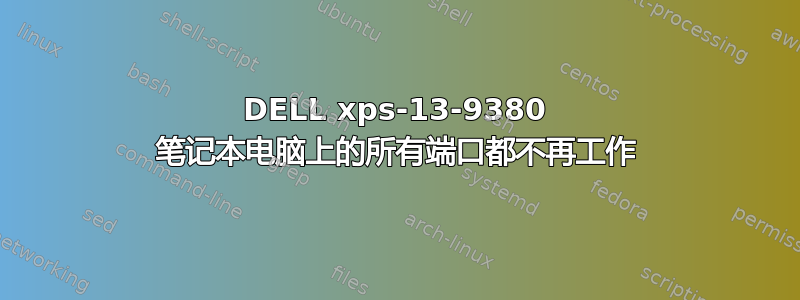
我的戴尔 xps-13-9380 笔记本电脑(ubuntu 19.04)上的所有 3 个端口(usb-c)都不再工作了。这些是我的笔记本电脑规格。
我尝试按照以下步骤更新我的 BIOS这些说明。
我也读过这个帖子下载固件更新可以修复该问题:。
但是,它说我需要将 .exe 文件下载到 USB 上。由于我的所有端口都无法使用,显然我无法这样做。
我在终端运行了这个命令
fwupdmgr get-updates
得到了这个结果:
XPS 13 9380 系统固件无升级,当前版本为 0.1.6.0:0.1.6.0=相同,0.1.5.0=较旧,0.1.4.0=较旧,0.1.3.2=较旧,0.1.2.1=较旧
我认为我的固件是最新的?
我运行了戴尔的诊断工具。它说一切正常。我打开/关闭它并重新启动它。但结果没有改变。
除了将其送回戴尔或重置为出厂设置并重新安装所有内容外,我还能做什么?
编辑:
跑步sudo dmidecode给了我这个:
# dmidecode 3.2
Getting SMBIOS data from sysfs.
SMBIOS 3.2.1 present.
# SMBIOS implementations newer than version 3.2.0 are not
# fully supported by this version of dmidecode.
Table at 0x000E0000.
Handle 0x0000, DMI type 0, 26 bytes
BIOS Information
Vendor: Dell Inc.
Version: 1.6.0
Release Date: 07/07/2019
Address: 0xF0000
Runtime Size: 64 kB
ROM Size: 32 MB
Characteristics:
PCI is supported
PNP is supported
BIOS is upgradeable
BIOS shadowing is allowed
Boot from CD is supported
Selectable boot is supported
EDD is supported
Japanese floppy for NEC 9800 1.2 MB is supported (int 13h)
5.25"/1.2 MB floppy services are supported (int 13h)
3.5"/720 kB floppy services are supported (int 13h)
3.5"/2.88 MB floppy services are supported (int 13h)
Print screen service is supported (int 5h)
8042 keyboard services are supported (int 9h)
Serial services are supported (int 14h)
Printer services are supported (int 17h)
ACPI is supported
USB legacy is supported
Smart battery is supported
BIOS boot specification is supported
Function key-initiated network boot is supported
Targeted content distribution is supported
UEFI is supported
BIOS Revision: 1.6
跑步fwupdmgr get-devices给了我这个:
XPS 9380 Thunderbolt Controller
DeviceId: 2bb8e4b8d5a86a6860d53f48940c203385734c6c
Guid: 0f401ed2-b847-532a-adc8-3193fc737be6
Summary: Unmatched performance for high-speed I/O
Plugin: thunderbolt
Flags: internal|updatable|registered
Vendor: Dell
VendorId: TBT:0x00D4
Version: 40.00
Icon: computer
Created: 2019-08-28
XPS 13 9380 System Firmware
DeviceId: 6c24a747f97668873b761558e322398a91dbf394
Guid: ce945437-7358-49f1-95d8-6b694a10a755
Plugin: uefi
Flags: internal|updatable|require-ac|supported|registered|needs-reboot
Version: 0.1.6.0
VersionLowest: 0.1.6.0
Icon: computer
Created: 2019-08-28
更新
我暂时解决了这个问题,方法是关机(不是重启而是关机)并拔下连接到端口的所有东西(充电器、USB、扩展坞等),然后将其放置大约一个小时。之后,它会像以前一样正常工作,我现在可以使用所有端口了。但不确定这种状态会持续多久
答案1
fwupdmgr 不会升级您的 BIOS。
首先,我们将检查您的系统上安装的 BIOS 版本:
sudo apt install dmidecode
sudo dmidecode
这将向您显示所有与 BIOS 相关的信息。BIOS
是 DMI 类型 0(通常是第一个条目)。查找“BIOS 信息”。对我来说,它看起来像这样:
# dmidecode 3.1
Getting SMBIOS data from sysfs.
SMBIOS 2.8 present.
29 structures occupying 1999 bytes.
Table at 0x000E6F90.
Handle 0x0000, DMI type 0, 24 bytes
BIOS Information
Vendor: Insyde Corp.
Version: V1.04
Release Date: 05/06/2014
Address: 0xE0000
Runtime Size: 128 kB
ROM Size: 6144 kB
Characteristics:
PCI is supported
BIOS is upgradeable
BIOS shadowing is allowed
Boot from CD is supported
Selectable boot is supported
EDD is supported
Japanese floppy for NEC 9800 1.2 MB is supported (int 13h)
Japanese floppy for Toshiba 1.2 MB is supported (int 13h)
5.25"/360 kB floppy services are supported (int 13h)
5.25"/1.2 MB floppy services are supported (int 13h)
3.5"/720 kB floppy services are supported (int 13h)
3.5"/2.88 MB floppy services are supported (int 13h)
8042 keyboard services are supported (int 9h)
CGA/mono video services are supported (int 10h)
ACPI is supported
USB legacy is supported
BIOS boot specification is supported
Targeted content distribution is supported
UEFI is supported
BIOS Revision: 1.4
Firmware Revision: 1.4
您将在Version中看到版本信息:
如果您已验证 BIOS 确实是最新的,则请将设备送到戴尔进行维修。
答案2
我的解决方案是关闭计算机(关机而不是重启)并拔掉所有电源。等待一个小时。然后重新启动计算机。


