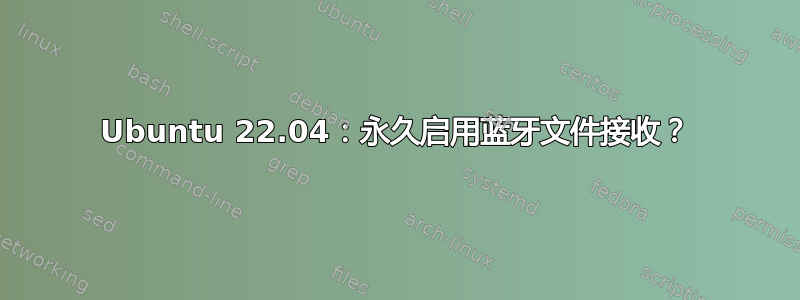
我经常使用蓝牙快速将文件从手机发送到笔记本电脑。在具有默认 Gnome Shell 的 Ubuntu 22.04 上,这意味着我必须先打开“设置”->“蓝牙”对话框并将其保持打开状态,然后才能接收文件。有没有办法永久启用此功能?
(我知道当前的行为是出于安全原因,但我知道哪些设备与我的笔记本电脑配对,所以我可以接受自动接收。)
编辑:我知道可以使用 blueman 解决这个问题,但这会带来一系列问题,所以我宁愿使用标准的 gnome-shell 工具。
答案1
解决方法
您可以blueman使用命令安装包sudo apt install blueman
$ apt search blueman
Sorting... Done
Full Text Search... Done
blueman/bionic,now 2.0.5-1ubuntu1 amd64 [installed]
Graphical bluetooth manager
$ apt show blueman
Package: blueman
Version: 2.0.5-1ubuntu1
Priority: optional
Section: universe/x11
Origin: Ubuntu
Maintainer: Ubuntu Developers <[email protected]>
Original-Maintainer: Christopher Schramm <[email protected]>
Bugs: https://bugs.launchpad.net/ubuntu/+filebug
Installed-Size: 5,023 kB
Depends: libbluetooth3 (>= 4.91), libc6 (>= 2.4), libglib2.0-0 (>= 2.31.8), libpython3.6 (>= 3.6.0~b2), dconf-gsettings-backend | gsettings-backend, python3 (<< 3.7), python3 (>= 3.6~), python3:any (>= 3.3.2-2~), dbus, bluez (>= 4.61), obexd-client (>= 0.47) | bluez-obexd, obexd-server (>= 0.47) | bluez-obexd, python3-dbus, python3-gi, notification-daemon, librsvg2-common, gnome-icon-theme, libpulse-mainloop-glib0, gir1.2-gtk-3.0, gir1.2-gdkpixbuf-2.0, gir1.2-glib-2.0, gir1.2-pango-1.0, gir1.2-notify-0.7, python3-cairo, python3-gi-cairo, gir1.2-appindicator3-0.1
Recommends: policykit-1, pulseaudio-module-bluetooth
Homepage: https://github.com/blueman-project/blueman
Task: xubuntu-desktop, lubuntu-gtk-desktop, lubuntu-desktop, ubuntustudio-desktop, ubuntukylin-desktop, ubuntu-mate-core, ubuntu-mate-desktop
Supported: 3y
Download-Size: 1,686 kB
APT-Manual-Installed: yes
APT-Sources: http://in.archive.ubuntu.com/ubuntu bionic/universe amd64 Packages
Description: Graphical bluetooth manager
Blueman is a GTK+ bluetooth management utility for GNOME using bluez D-Bus
backend.
maduri@i7-4770:~$
跑步
blueman-services勾选“接受来自受信任设备的文件”按钮
答案2
以 Python 脚本的形式编写了一个自制解决方案,该脚本在后台运行并通过 DBus 消息接受所有连接:https://gist.github.com/floe/47fa5b33da71f1a637b60a53a24cd549



