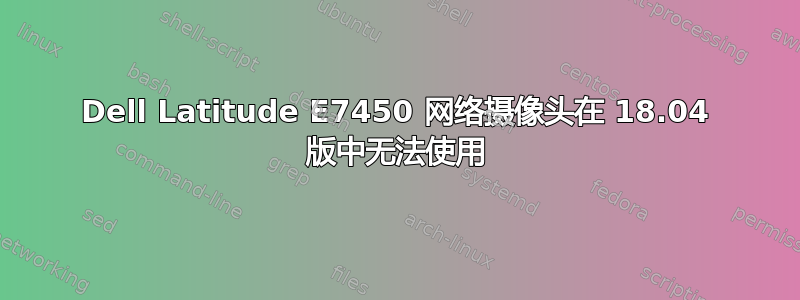
我是 Linux 的新手(通过安装强迫自己学习),但使用 Windows 已经大约 20 年了。
我买了一台装有 Windows 的二手 Dell Latitude E7450,把它彻底清理干净,然后安装了 Ubuntu 18.04。大多数东西都正常工作,但集成的网络摄像头却不行:当我打开 Skype 并检查视频时,LED 灯亮了,但没有显示图像。Cheese 显示空白,选项变灰。
hardinfo 输出显示被标识为“SPCA2082 PC CAMERA”的“输入设备”。
您能帮我看看我应该去哪里找吗?我查看了戴尔支持网站,但除了 BIOS 之外没有其他特定的 Ubuntu 驱动程序。提前谢谢您。
以下是lsusb&的一些输出lspci
Bus 001 Device 004: ID 1bcf:2082 Sunplus Innovation Technology Inc.
Bus 001 Device 003: ID 8087:0a2a Intel Corp.
Bus 001 Device 002: ID 8087:8001 Intel Corp.
Bus 001 Device 001: ID 1d6b:0002 Linux Foundation 2.0 root hub
Bus 003 Device 001: ID 1d6b:0003 Linux Foundation 3.0 root hub
Bus 002 Device 003: ID 2a70:4ee7
Bus 002 Device 001: ID 1d6b:0002 Linux Foundation 2.0 root hub
00:02.0 VGA compatible controller: Intel Corporation HD Graphics 5500 (rev 09)
00:03.0 Audio device: Intel Corporation Broadwell-U Audio Controller (rev 09)
00:04.0 Signal processing controller: Intel Corporation Broadwell-U Processor Thermal Subsystem (rev 09)
00:14.0 USB controller: Intel Corporation Wildcat Point-LP USB xHCI Controller (rev 03)
00:16.0 Communication controller: Intel Corporation Wildcat Point-LP MEI Controller #1 (rev 03)
00:19.0 Ethernet controller: Intel Corporation Ethernet Connection (3) I218-LM (rev 03)
00:1b.0 Audio device: Intel Corporation Wildcat Point-LP High Definition Audio Controller (rev 03)
00:1c.0 PCI bridge: Intel Corporation Wildcat Point-LP PCI Express Root Port #1 (rev e3)
00:1c.3 PCI bridge: Intel Corporation Wildcat Point-LP PCI Express Root Port #4 (rev e3)
00:1c.4 PCI bridge: Intel Corporation Wildcat Point-LP PCI Express Root Port #5 (rev e3)
00:1d.0 USB controller: Intel Corporation Wildcat Point-LP USB EHCI Controller (rev 03)
00:1f.0 ISA bridge: Intel Corporation Wildcat Point-LP LPC Controller (rev 03)
00:1f.2 RAID bus controller: Intel Corporation 82801 Mobile SATA Controller [RAID mode] (rev 03)
00:1f.3 SMBus: Intel Corporation Wildcat Point-LP SMBus Controller (rev 03)
01:00.0 SD Host controller: O2 Micro, Inc. SD/MMC Card Reader Controller (rev 01)
02:00.0 Network controller: Intel Corporation Wireless 7265 (rev 59)```


