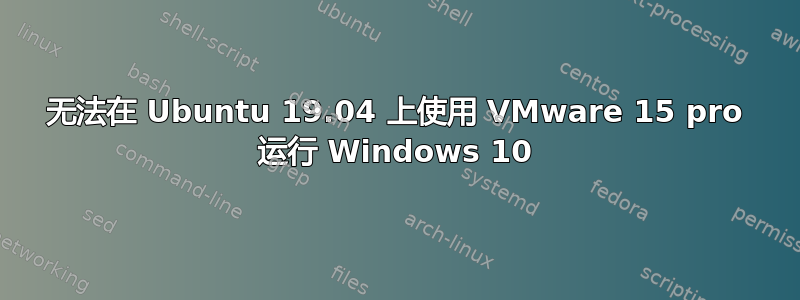
我正在尝试在 Ubuntu 19.04 上使用 Windows 10。当我单击“开始”按钮时,出现以下错误:
Unable to change virtual machine power state: This host supports Intel VT-x, but Intel VT-x is disabled.
Intel VT-x might be disabled if it has been disabled in the BIOS/firmware settings or the host has not been power-cycled since changing this setting.
(1) Verify that the BIOS/firmware settings enable Intel VT-x and disable 'trusted execution.'
(2) Power-cycle the host if either of these BIOS/firmware settings have been changed.
(3) Power-cycle the host if you have not done so since installing VMware Workstation.
(4) Update the host's BIOS/firmware to the latest version.
This host does not support "Intel EPT" hardware assisted MMU virtualization.
Module 'CPUIDEarly' power on failed.
Failed to start the virtual machine.
答案1
我没有足够的声誉点来发表评论。但这听起来确实像是:
- BIOS 设置不正确。(通常有多个与虚拟化相关的 BIOS 设置,而不只是一个。)
- 硬件较旧?
如果没有更多信息,很难获得帮助。以下信息:
- 您在哪里看到您指出的错误?
- 您的硬件规格是什么(包括品牌、型号、年份、CPU、RAM 等)?
- 您是否在 Windows 10 VM 配置中启用了虚拟化?
以下链接可能对您有帮助:
Linux 主机:用于显示是否可以访问虚拟化硬件的实用程序。
sudo apt-get install cpu-checker sudo kvm-ok- 窗口主机:如何在 Windows 10 中查找您的计算机是否支持 Intel VT-X 或 AMD-V
- Linux 的 CPU 信息应用程序(如 CPU-Z)


