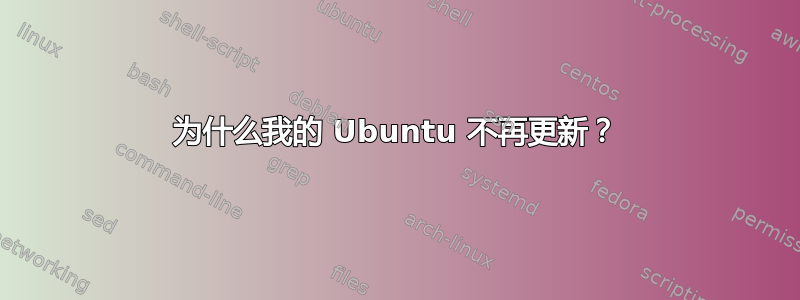
由于网络问题,我的一个 Ubuntu 在do-release-upgrade -d从19.04到 的过程中被中断了。19.10
几天后,网络问题(仅与 Ubuntu 更新有关,网络正常)仍然存在,因此我尝试了:
sudo rm /var/lib/apt/lists/*
sudo rm /var/cache/apt/*.bin
sudo apt update
但它不会重新创建缓存-同样是因为网络问题:
Err:1 http://it.archive.ubuntu.com/ubuntu eoan InRelease
Connection failed [IP: 90.147.160.70 80]
Err:2 http://security.ubuntu.com/ubuntu eoan-security InRelease
Connection failed [IP: 91.189.88.162 80]
Err:3 http://it.archive.ubuntu.com/ubuntu eoan-updates InRelease
Connection failed [IP: 90.147.160.72 80]
Err:4 http://it.archive.ubuntu.com/ubuntu eoan-backports InRelease
Connection failed [IP: 90.147.160.73 80]
Err:5 http://archive.canonical.com/ubuntu eoan InRelease
Connection failed [IP: 91.189.91.15 80]
Reading package lists... Done
Building dependency tree
Reading state information... Done
All packages are up to date.
W: Failed to fetch http://it.archive.ubuntu.com/ubuntu/dists/eoan/InRelease Connection failed [IP: 90.147.160.70 80]
W: Failed to fetch http://security.ubuntu.com/ubuntu/dists/eoan-security/InRelease Connection failed [IP: 91.189.88.162 80]
W: Failed to fetch http://it.archive.ubuntu.com/ubuntu/dists/eoan-updates/InRelease Connection failed [IP: 90.147.160.72 80]
W: Failed to fetch http://it.archive.ubuntu.com/ubuntu/dists/eoan-backports/InRelease Connection failed [IP: 90.147.160.73 80]
W: Failed to fetch http://archive.canonical.com/ubuntu/dists/eoan/InRelease Connection failed [IP: 91.189.91.15 80]
W: Some index files failed to download. They have been ignored, or old ones used instead.
我的/etc/apt/sources.list包含:
deb http://it.archive.ubuntu.com/ubuntu/ eoan main universe restricted multiverse
deb http://security.ubuntu.com/ubuntu eoan-security main universe restricted multiverse
deb http://it.archive.ubuntu.com/ubuntu/ eoan-updates main universe restricted multiverse
deb http://it.archive.ubuntu.com/ubuntu eoan-backports main restricted universe multiverse
deb http://archive.canonical.com/ubuntu eoan partner
现在该系统(目前已完全正常运行)明显处于不良状态。
我可以尝试什么来修复这种情况?你会怎么做?从 ISO 安装/修复可能是一种选择吗?
提前致谢!
注意:关于这个主题的几个问答都非常老了(例如 Ubuntu 11)并且都建议我已经尝试过的步骤,所以请不要将其作为重复关闭,它不是。


