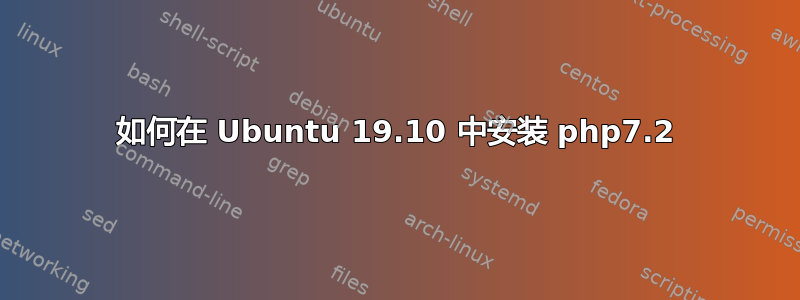
我最近从 19.04 升级到了 Ubuntu 19.10。当我尝试安装某些软件包时,它要求我通过自动删除功能删除许多软件包。因此我运行该命令,它删除了 php7.2-fpm。
现在我无法安装 php7.2-fpm。
$ sudo apt-get install php7.2-fpm
Reading package lists... Done
Building dependency tree
Reading state information... Done
Package php7.2-fpm is not available, but is referred to by another package.
This may mean that the package is missing, has been obsoleted, or
is only available from another source
我尝试添加 ondrej PPA。但它仍然不起作用。
请帮忙。
我的 netbeans 也停止工作了。
更新
我现在可以通过安装 JDK13 来使用 netbeans。我仍然被迫使用 PHP7.3。我无法使用 PHP7.2。有人要求我显示 sudo apt-get update 的输出。所以我在这里发布它:
xxx@Ubuntu-PC:~$ sudo apt-get update
[sudo] password for xxx:
Hit:1 http://in.archive.ubuntu.com/ubuntu eoan InRelease
Hit:2 http://ppa.launchpad.net/ondrej/php/ubuntu eoan InRelease
Hit:3 http://in.archive.ubuntu.com/ubuntu eoan-updates InRelease
Hit:4 http://security.ubuntu.com/ubuntu eoan-security InRelease
Hit:5 http://archive.canonical.com/ubuntu eoan InRelease
Hit:6 http://packages.microsoft.com/repos/vscode stable InRelease
Hit:7 https://deb.opera.com/opera-stable stable InRelease
Ign:8 http://dl.google.com/linux/chrome/deb stable InRelease
Hit:9 http://dl.google.com/linux/chrome/deb stable Release
Reading package lists... Done
答案1
您应该使用替换的 python 包才能注册 ondrej 的 PPA
sudo apt install software-properties-common
然后注册PPA
add-apt-repository ppa:ondrej/php
现在你可以安装你的 PHP 包
sudo apt-get install php7.2 php7.2-fpm php7.2-cli php7.2-xml php7.2-mysql
检查可用版本
update-alternatives --list php
然后切换到它
sudo update-alternatives --set php /usr/bin/php7.2
答案2
sudo apt install software-properties-common
然后注册PPA
add-apt-repository ppa:ondrej/php
必须安装基于 websever 的附加存储库 对于 nginx
add-apt-repository ppa:ondrej/nginx-mainline
对于 apache2
add-apt-repository ppa:ondrej/apache2
安装 PHP 包
sudo apt-get install php7.2 php7.2-fpm php7.2-cli php7.2-xml php7.2-mysql
检查可用版本
update-alternatives --list php
切换到 php7.2
sudo update-alternatives --set php /usr/bin/php7.2


