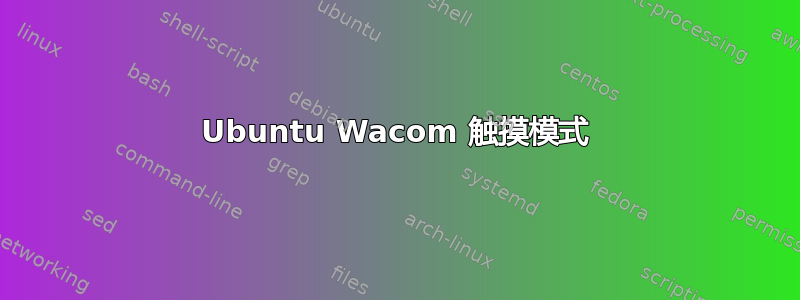
我真的可以在 Ubuntu 18.04.3 中关闭触摸模式吗?我当前的 Wacom 是 Intuos 5 touch s pth-450。尝试在调整模式和 dconf 编辑器中禁用它。到目前为止,我仍然有触摸模式。
答案1
Ubuntu 18.04.3 没有提供用于禁用此类平板电脑触摸功能的图形控件。但是,可以通过 xsetwacom 或自定义 xorg.conf.d 配置禁用触摸功能。
西特瓦克
您可以使用该xsetwacom命令立即启用或禁用触摸。该设置只会在您当前的登录会话中持续存在。请参阅man xsetwacom以了解更多详细信息。
xsetwacom set "Wacom Intuos5 touch S Finger touch" touch off
配置文件目录
您可以使用 xorg.conf.d 文件更改平板电脑的默认触摸设置。有关更多详细信息,请参阅man wacom和man xorg.conf.d。以下代码片段应保存为 xorg.conf.d 目录中的文件(例如/etc/X11/xorg.conf.d/90-wacom-touchpad.conf)
# Disable touch on all Wacom touchpads by default.
# https://askubuntu.com/a/1190357/736425
Section "InputClass"
Identifier "Wacom Touchpad Disable"
MatchDriver "wacom"
MatchIsTouchpad "true"
Option "Touch" "off"
EndSection


