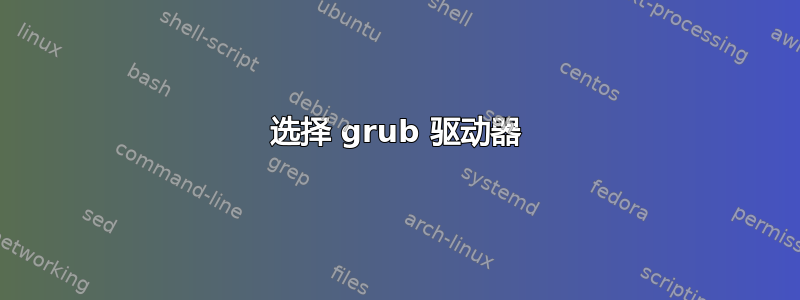
下列完全的安装配方单次启动(这应该很简单!) 2011 年初推出的 Macbook 17” 上运行 Ubuntu 18.04 时出现错误。
安装 Ubuntu
- 下载 Ubuntu ISO。下载 Etcher。使用 Etcher 准备 USB 闪存。
- 插入闪存。在提示音响起之前按“选项”。选择 EFI。[谜题:为什么二出现EFI实例,均来自安装闪存盘?
- 按“e”。替换
quiet splash为quiet splash nomodeset。 - 在 Mac 的磁盘上安装 Ubuntu。
从 Mac 磁盘启动时会在启动画面挂起。nomodeset需要保存此添加项。
引入nomodeset启动脚本
- 再次从闪存启动(按“option”;按“e”;调整“nomodeset”)。
- 这次中止安装(“退出”)。启动终端(按下九点图标会弹出一个搜索栏)。
- 使用
gparted(如何在命令行上显示这一项????)mount来确定分区。假设它是。parted -lfdisk /dev/sdaext4/dev/sda2 sudo mount --bind /dev /mnt/dev &&,,,。 [这里sudo mount --bind /dev/pts /mnt/dev/pts &&有点不对劲。仍在研究一个完整、独立的食谱。]sudo mount --bind /proc /mnt/proc &&sudo mount --bind /sys /mnt/syssudo chroot /mnt(看这里)。[这里有点不对劲。仍在研究一个完整、独立的食谱。]sudo nano /etc/default/grub- 添加。
nomodesetGRUB_CMDLINE_LINUX_DEFAULT sudo update-grub。
这最后一步的输出是:
Sourcing file `/etc/default/grub`
Generating grub configuration file ...
Found linux image: /boot/vmlinuz-5.0.0.23-generic
Found initrd image: /boot/initrd.img-5.0.0-23-generic
grub-probe: error: cannot find a GRUB drive for /dev/sdb1. Check your device.map.
done
我该如何告诉sudo update-grub使用/dev/sda2?
使用 rEFInd 是否会简化上述方法?(更新)
更简单的是,使用 rEFInd 还是不使用?我理解 rEFInd 存在的原因是为了在 Mac 上启用双启动 Linux 设置。但如果只寻求单启动 Linux,引入 rEFInd 会使方法更简单还是更复杂?


